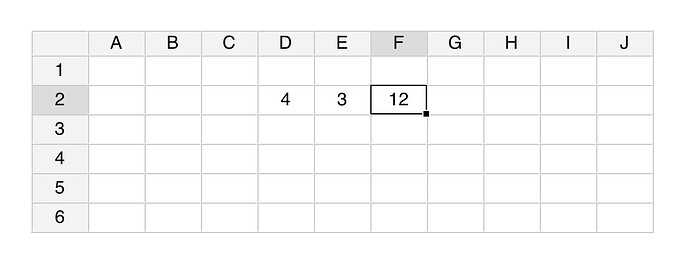@BubbleSam what if the text is automatically populated from a Bubble database table? Like below… how do I text wrap?
Hi @Bubble Sam!
Is there any way if we can get the position of selected cell (without editing it)? I need to integrate it with an audio player and have the audio file source from selected cell.
Thanks,
Peeyush
YES I TRIED THE DEMO 2 BUT HOW do i mulitply cells by each other?
Hi there,
Something like this should work:
Basically, it’s the same formula format you would use for Google Sheets / Excel
Hi @BubbleSam , I want to use the onselection event of this plugin which is available in the JS source (Handling events on Jspreadsheet). Is there any way I can get it in the plugin?
Thanks,
Peeyush
Hi @BubbleSam
This bug seems to be reported here before - not all values in the dropdown are shown in the table (in my case if there are a lot of choices usually only the first one is displayed)
In the debug mode it seems that the data is fetched without any issue but for some reason, it is just not displayed.
Would appreciate your feedback
Hi,
I am getting thie erroe: The plugin Editable Table Pro / Excel like / action Add column: Text a Editable Table threw the following error: TypeError: c.data.listToArray is not a function
at eval (PLUGIN_1619298395010x967154588765126700/Editable-Table-Pro-/-Excel-like-element_action–Editable-Table-Add-column–Text-.js:3:193)
at https://dhtiece9044ep.cloudfront.net/package/run_debug_js/0b8096c7f31321270007e9a59f66ddbe1e63abfbecbe6e00886342713e0a0ec7/xfalse/x15/run_debug.js:6:2297997 (please report this to the plugin author)
Do you know what is happening
I cannot figure out how to even format the table. It is probably simple but I am learning about tech and cant seem to make it work. Can you help?
edit, figured this one out!
I am stuck with the exact same issue, could you please elaborate a little more on the toolbox solution?
Here’s what I got now:
Database structure-
each user have folders with several images, how could these images be displayed in individual columns?

This is how the data is displayed now ( we only have 1 folder here),
so the expected result would be 1 row only, with folder name, and 3 images in columns B,C,D

Here’s how I tried to add the columns-

Thank you very much! The plugin is awesome btw!
Edit, just stumbled on a new issue today, if the rows are newly added I am unable to edit them because bubble doesn’t see the column ID, no idea what might be causing this…
This is how the rows are added-

============Edit===============
I have tested by adding a text displaying the values that bubble see, and in fact newly created rows don’t show their edited_col_id is this a bug? ![]()
One more big roadblock for me…
When deleting the row we can only access row_deleted_from and row_deleted count, need to find a workaround how to get these records unique IDs so they could be deleted from the database as well.
I have tried using the ‘air keyboard shortcut’ plugin to bind the del key so the users wouldn’t be able to delete rows at all, but that didn’t work.
Hi, thank for your great plugin Editable.
May you give us an exemple of how to delete rows in the datas accordingliy to the rows deleted in the table.
I fail to understand what to write in the “to delete” field.
I have the message “to delete should be anything savable” … so what ???
An exemple may be great !
Thx so much.
Honestly, don’t even waste your time on it, I have been working with it for almost a week now, and only more bugs are popping up, unless you have a VERY simple use case, this will only give you headaches.
Hi, I confirm your plugin is great and usefull.
But you stopped in the middle of the journey.
Here are some bugs I identify or some imoprtant and usefull functions missing (this may be continued) :
1 - sort order - when you sort, by clicking on a column name : keep memory of this new sort order and apply it when refreshing window. today, when we refresh windows it go back to the default order.
2 - sort order - please, give us a way to define the default sort order. (related to previous item)
3 - Edited row index is wrong - this is the index (number) of the row where the change is made. It’s value is wrong. It should start by one but it start by zero. The result is that when we try to change value in our data’s accessing by this value we change in the wrong row ! to override this I had to manage a dedicated state I created specially “edited row index good” for which I set value of edited row index + 1
4 - This EditableTable’s edited_record_id return the wrong value => it returns the record id of another row than the one that have been edited. This is bad because it should be the easy way to access to the right data to change it’s value with the one edited.
5 - Event Row inserted - the value row_inserted_after_ind has the wrong value. The right value is +1, And we miss the row_inserted_before_ind
6 - pasting a row previously copied by right clic doesn’t trigger any event and we have no way to get the data pasted to change it in database
7 - We have no way to identify a row deleted in order to delete it in our datas. Only values : row_deleted_from and row_deleted count are available but unusefull. What we need is the unique id of the row deleted.
8 - Adding columns not present in database. We need this possibility : you should not make the datasource mandatory, this would create empty columns for many usages.
Thx by advance for your return, corrections and improvements.
Bertrand, one of your thanksfull customer
Hello Sam
Thanks for your work, I already use a few plugin you have made, but I I can’t figure out how to extract and parse the data to store it in a bubble database.
User case:
I want to use it for an import function
Data is preformated (surname, name, email, phone) in excel and then pasted in the editable table
I was planning to pass it to an api workflow and create the required users in bubble database. I have no idea how to extract, parse the data in the spreadsheet. (I know how to loop and create content in the api workflow).
Not a programmer please be kind with explanation : )
Can you point me in the right direction to do this ?
Thank you
Pierre
Hey @BubbleSam! Awesome looking plugin.
-
Is there a way to map fields by column ID and row ID (or index)?
I just want to save these fields one by one into one bubble database record. -
Is there way to load tables by mapping one column ID and row ID(or index) at the time?
Hi there Rein
Could you please let me know how you dynamically defined the dropdown. I have been trying things for hours, and I can only see the first choice?
Hi @BubbleSam
Could you please let me know how you dynamically defined the dropdown. I have been trying things for hours, and I can only see the first choice?
Your Demo is Static choices.
I can select all Options, but they are not displayed when I do a Search.
I would appreciate your help. P.s. have purchased your Table twice!
Regards
Francois
Hi @BubbleSam, hope you’re well!
I just bought your plugin and it’s great. It was seemingly working yesterday, but now that I’m trying to add a few more columns, the plugin basically will not load.
I tested it it with just one table, and it throws up this error. Any ideas?
The plugin Editable Table Pro / Excel like / action Add column: Text a Editable Table threw the following error: TypeError: c.data.listToArray is not a function
at eval (PLUGIN_1619298395010x967154588765126700/Editable-Table-Pro-/-Excel-like-element_action–Editable-Table-Add-column–Text-.js:3:193)
at https://dhtiece9044ep.cloudfront.net/package/run_debug_js/2771c40a3911f30134fc16eb9c3a9c579d3d58a49c844c38d1319665c3eb90e7/xfalse/x16/run_debug.js:6:2348098 (please report this to the plugin author)
Thanks!
Dan
Hi @BubbleSam
I please need to know how to add Dynamic dropdown in the ET?
I have added this question a few month ago, but did not receive a reply.