Yep! Can’t do it. However, an element inside a RG can easily reference an element outside the repeating group.
Let’s keep this simple. All you need is:
- A custom state that is a list of numbers
- A condition on your parent group that references the custom state
- A workflow or two but you need those anyway soooo…
Check it out!
Gray is a containing group. Not necessary but, heck, groups are FREE!
Blue is the repeating group
Orange is the inputs parent group that we will be hiding.
White is the input ![]()
The buttons are self explanatory
First, we create a custom state that’s a list of numbers…

Next, we put a condition on the group we want to hide that says, “When the custom state ‘hide inputs’ contains current cells index, this element is visible… NOPE”

Now, when the ENTER button is clicked, let’s add the current cell’s index number to that custom state.
And we want to show them all again so let’s clear out all those pesky numbers from the custom state when the SHOW ALL INPUTS button is clicked.
Badabing! It is that simple. Lookie here!
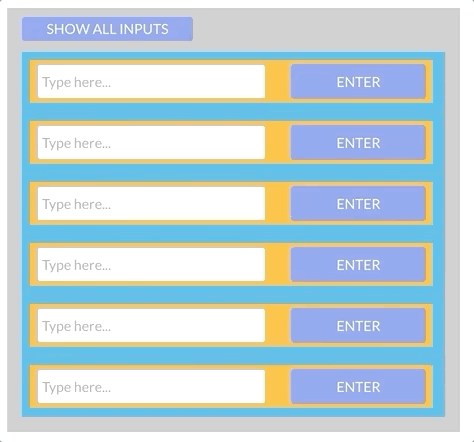
How about that ugly repeating group, eh?



