I would LOVE the ability to create and edit recurring events 
Ooooh very cool!!! 
Update #1 from above is finished!
Start/End Times
Select a time and get the start and end times immediately!
X/Y Coordinates
on click events, get the X and Y coordinates of your click. this can be used to place a group with event info! think of this as a dynamic focused group.
Return Event Array
Display the event array for debugging purposes or for any other need. Perhaps you think an event should be there that is not. This can help with debugging issues and is presented in a pretty format when output to a text element.
So many informations available!
Easily Retrieve Event Data
So for starters, I didn’t like having to go through the database to get event info when I selected an event so I fixed that! You can now include additional properties with your events (or not!) such as location, summary, and 2 additional ‘extra properties’ that you can assign any text to.
You will need to use new delimiters sometimes
due to the way that making lists work and since you can combine as many data sources as you need, there is one big change. you must set a delimiter for long texts such as summaries if you ever think the text will have a comma. this messes things up but there is the option to select your own delimiter built-in for this exact case!
When I began to pull in events from google calendar is when I started to experience this issue so I fixed it.
Your choice of color coding events
you can also specify either a RGB or HEX for the color of the event. no picking and choosing.
so click events now are able to retrieve all of this!
when you modify any event, all of the above is returned but in addition you also get the old start and end times!
Also, don’t forget you can now bring in Google Events with the new API calls that come with the plugin! Just bring your own appID and app secret and you’ll be all set to begin accessing and modifying your users Google Calendars from within your Bubble APp!
What all Can i Do with the Google Calendar API calls?
Create events
Read Events
Update EVents
Delete Events
Share Calendars with other users
Book appointments
allow others to book with you
Mirror google calendar event colors for ease
Pull in basic account information
Info related to the google auth token handling
So it seems like a signed in and authenticated user will stay that way for up to 7 days while still ‘testing an app’ and will keep them signed in longer once you’ve verified your app or it’s not in testing anymore.
this info was found thanks to a query from @josemansilva
Only a couple more tweaks before I release this upgrade! the option to have your calendar view with either dots or the standard box
check it out!
after this is finished, resource view!
it took some custom injection but it’s almost complete! Thanks for the support @lantzgould! If you ever wanna check it out sometime lemme know! I’ll add you in!
I might have a use case for this soon. Much appreciated! 
Resource view would be a sweet addition too
Oooh this is really cool! Just about to get stuck in to testing all the features out 
The calendar is responsive?
yepp! it works on mobile and desktop/laptop.
I recomend you to check it out!
what kind of email account are you trying to log in with? i had issues with my school account
i log in with my work gmail and my person gmail account
seems like it has something to do with the oauth account im using. it’s a private app. hold on!
Ok don’t worry looks awesome
Can set time slots?
time slots are set using the TopCal timeslots plugin.
i think there are several ways to create timeslots though.
what i can give you is a way to get end dates based on input dates.
so if you have a list of start times, you can feed that into one of the calendar elements and get out an end date.
i just updated the google account. you should be able to sign in now.
This plugin may work too for the time slots
First, thank you for this amazing work @jared.gibb
I wanna ask about Start date time of a google event item, i think its get as text, is possible to convert to a bubble date ?
Thank you
nice catch! i have fixed the issue give me about 30 minutes and i will push an update. just putting the final touches on the month view dots before the push
[update]
Google calendar dates are returned as bubble date objects ANDDDD dot events are live
Hey @josemansilva , i forgot to update you! this fix is ready to go!
all google dates will be output in a google date object allowing you to format the date however you wish!
You can now use FOnt Awesome in your events!!!!
include this code piece a tthe beginning of any title with any working font awesome icon and have it appear for month view. it will be available in other views coming soon!
<i class="far fa-clock"></i>
my plans now include making this a little more automagical. it would be an optional input field in the calendar and if one doesnt exist, no issues will occur!
[update further on same day]
Resource View
resource view is literally on it’s way! This takes a little bit of work to impleement but will make this so much more powerful!
check out all the possible views here. this matches the other most popular calendar option out there but for so much less!
You can preview the upcoming resource and timeline view features by going here!
https://jaredgibb.bubbleapps.io/version-test/google?debug_mode=true
all that’s left to do is add in the input fields and background logic to deal with these events vs regular objects and to update the object models used to input and get out data!
[update]
Resource view is ready!!!

and it has all these views too!
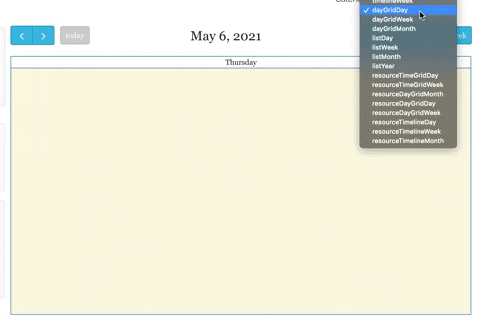
exposed data/states were updated too!
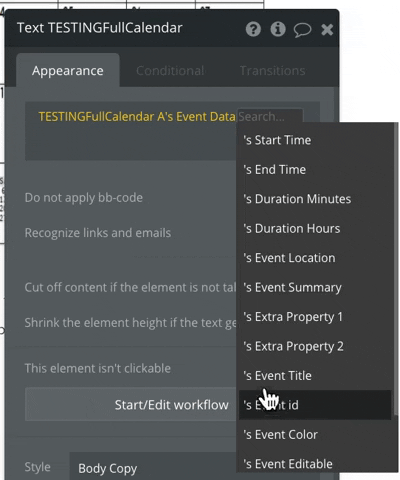
Who coded that ish? THis guy!

I am open to feature requsts. the next features will be some tweaks and introducing recurring events as an option!
That GIF 


Looking amaze!
@jared.gibb Thank you for this amazing work. After your update my Google Auth says im
Unauthenticated, so i have a workflow to login again with google and even that dont resolve the problem. I try logout / login and then Google again and still dont work
The service FullCalendar's - Read Google Calendar Events just returned an error (HTTP 401). Please contact the plugin author directly for feedback. Raw error:
{
"error": {
"code": 401,
"message": "Request had invalid authentication credentials. Expected OAuth 2 access token, login cookie or other valid authentication credential. See https://developers.google.com/identity/sign-in/web/devconsole-project.",
"errors": [
{
"message": "Invalid Credentials",
"domain": "global",
"reason": "authError",
"location": "Authorization",
"locationType": "header"
}
],
"status": "UNAUTHENTICATED"
}
}













