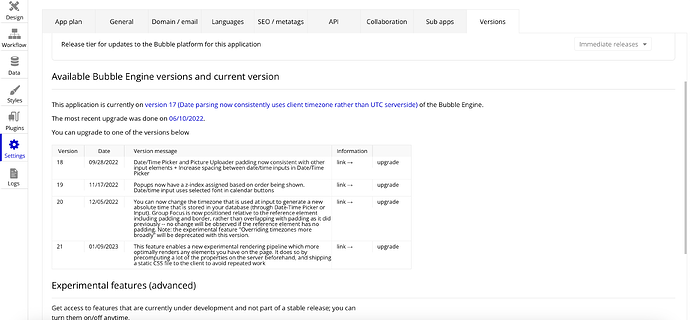Hi @Atomily thanks for surfacing these issues; would you be able to file a bug report so we can look into this further? Much appreciated!
Hi @yusaney1, apps should not be automatically upgraded to a new bubble version. When you go to the Settings > Versions tab, what version does it say you’re on? If it says 21 and you did not change it to be version 21, I will look into it further. In the meantime, you can revert back to the previous version that you were on. If you are not on version 21, then these errors have some other root cause.
Hi,
At the time this feature was “experimental”, there was a big problem with the draggable element plugin (by bubble). Has it been fixed now in v21 ?
Hi, the draggable element plugin should now work in v21!
Thanks @kathleen for this clarification.
Unfortunately, this is a deal breaker. You were not very explicit and clear about it until explicitly asked on it.
Bubble has a functionality of “exposing id” of an element. Now surely we would not expose the ID without any intention of using it? Not taking care of “exposed ID” is not just the case of “not handling custom code”. Ability to access items by ID is is part of core functionality itself for me.
Also, what do plugins do inside them is not known to us. How do we know if they are having an invisible element within them that they access?
Maybe have an option where we can tell that certain element should be loaded even if invisible on page load?
Or maybe at least the items whose IDs are exposed should be loaded on page load even if invisible?
Or some other solution like these.
I am sorry, but this release seems more like “We are going to do what we want. We don’t care what you have”.
And while we know that we have an option of not upgrading to it yet, but it is inevitable as there will be future upgrades that we would want. At least give us an option to skip it.
I’m on 16 for this very reason
Keep in mind, though, that Bubble constantly pushes small changes to live apps, and I’ve had these create problems for me in the past, so keeping an eye on your apps is essential. Bubble said they’re working towards a better way of pushing smaller updates so they never get pushed to live apps, but for now, that’s the case. You can see all changes published here: Releases | Bubble (and click the Releases tab).
Excuse me, but Bubble Allows custom plugins, so Bubble can’t and should not wash their hands and say too bad, deal with it. Which is essentially what you are saying.
It would be great if someone could actually tell us how you test things? Do you have someone with eyeballs actually going through test procedures, highly used plugins, and basic code scripts to find issues with your updates? Or is it more of a “well let’s see what happens next” when you hit that big button… Automated scripts help a bit, but you really need eyes to review issues…
I mean really, every single update is more screwed up than the last one…
I realize you are trying to help, but Bubble needs to do better than throwing your arms in the air and saying, “sorry not sorry”. Test Better. Bring on more testers. Hell, I am certain a bunch of the forum members would test for free if they were simply getting credits towards their monthly bills. It wouldn’t cost you anything.
@josh Please review your testing procedures. Loop in key members. Let’s eliminate or significantly reduce the issues here…
Our live website is now completely broken because images won’t load on a paid plugin “Wonderful Image slider” . We are a D2C brand and this is really bad for our brand image. How can you guys break things on live app? Atleast do some testing on dev versions and then push update on live app. This needs to be reverted back/fixed as soon as possible. Every min this issues goes on we lose revenue in addition to highly negative brand impression which cannot be recovered again easily.
Edit : I have not updated bubble version but still my live app is broken.
Our app hasn’t been updated to Live in 4 days and we are experiencing a lot of issues with different plugins. Perhaps one app wrapped with BDK is completely broken.
@josh please??
I don’t appear to have any app-breaking issues as a result of this change, but I do have some weird behavior as a result:
I have some groups that are not visible on page load, and have a conditional that determines their visibility. Despite that, it looks like the elements are loading and then becoming invisible. This behavior is what I would expect if I have it visible on page load and then a conditional that makes it not visible, but that’s not what I’m doing here.
There is some update that has been rolled out by bubble on live apps which have not updated the version. Here’s a screenshot of bdk app. It is not updated to latest version:
A workflow in my app suddenly stopped working. Upon deeper look, if the workflow has a color input field and that input is left blank, now the workflow breaks. The same workflow with filled color input works, in the same app.
Image 1: Doesn’t work anymore
Image 2: Works after adding colors. The field is not a required field.
There are similar reports that all plugins which have a color input field are broken if the color is empty.
I also think bubble should explicitly make it clear to users that (1) Bubble rolls out minor changes to live apps regardless of version (2) Plugin developers can’t randomly push code into client apps in reality. Code changes occur only when clients update a plugin version from their bubble app → plugins tab.
I’ve received like 100+ messages from bdk customers alone already and it’s like 2 am here. They are thinking that it’s a bug with the plugin. Please get this fixed asap.
maybe the problem with plugin colors is related to this?
@guarav Sorry about that! @dorilama you are correct, this was caused by a recent fix that went out this morning to color fields in custom plugins. A fix for this empty color field messing up plugin rendering issue has just been rolled out, so it should be working as expected now!
Appreciate your feedback Troy. It would be helpful if we took a step back so I could understand what you mean by “Bubble can’t and should not wash their hands and say too bad, deal with it.” Thanks!
Are you still seeing an issue with your app’s plugins? A fix (unrelated to this bubble version) was just rolled out
Thanks for flagging, have you submitted a bug report for this behavior yet?
Hi rushi - do you mind checking to see if your app is back to working as expected? The team just rolled out a fix for a regression that was unrelated to this new Bubble Version
@nick.carroll Add the Heroicons plugin to the list of broken plugins. Every one of our buttons is horked on build 21. I’ve already alerted @Kayami.
Was there documentation released by the product team to plugin authors before this was released? I just got an upcoming updates doc from Microsoft to prevent a similar issue from occurring in their ecosystem with our code.