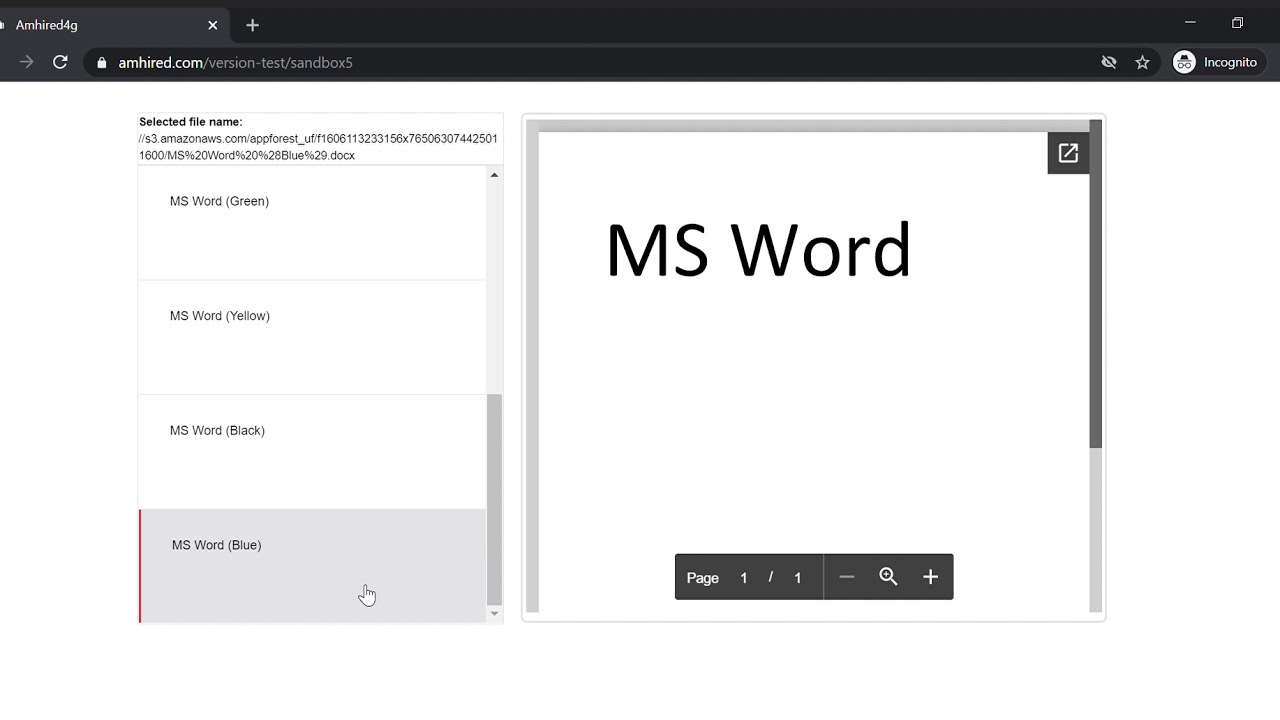Documents Viewer allows you to easily preview Microsoft and Google documents inside your app without downloading the files. You can open them through dynamic or static links in the input fields. The plugin comes with two elements: Microsoft Viewer and Google Viewer.

Type of supported files:
Microsoft Viewer - (‘.ppt’ ‘.pptx’ ‘.doc’, ‘.docx’, ‘.xls’, ‘.xlsx’)
Google Viewer - (.JPEG, .PNG, .GIF, .TIFF, .BMP), (WebM, .MPEG4, .3GPP, .MOV, .AVI, .MPEGPS, .WMV, .FLV), (.TXT), (.CSS, .HTML, .PHP, .C, .CPP, .H, .HPP, .JS), (.DOC and .DOCX), (.XLS and .XLSX), (.PPT and .PPTX), (.PDF), (.PAGES), (.AI), (.PSD), (.TIFF), (.DXF), (.SVG), (.EPS, .PS), (.TTF), (.XPS), (.ZIP and .RAR)
Live demo: https://zeroqode-demo-17.bubbleapps.io/documents_viewer
Plugin page: Air Document Viewer Plugin | Bubble
Please support us with a retweet
Levon Terteryan
Founder @ Zeroqode
Bubble Templates
Zeroqode Blocks
Bubble Plugins
Bubble Courses
Convert Web to iOS & Android
No-code Development Services