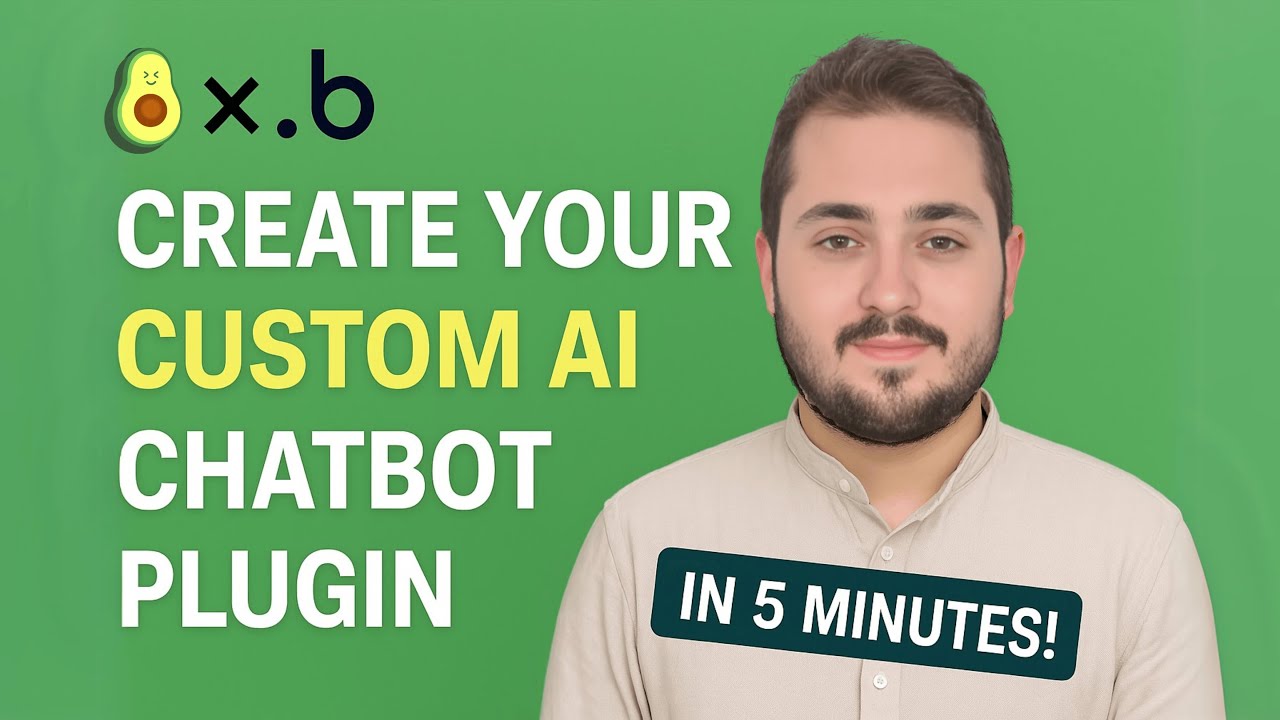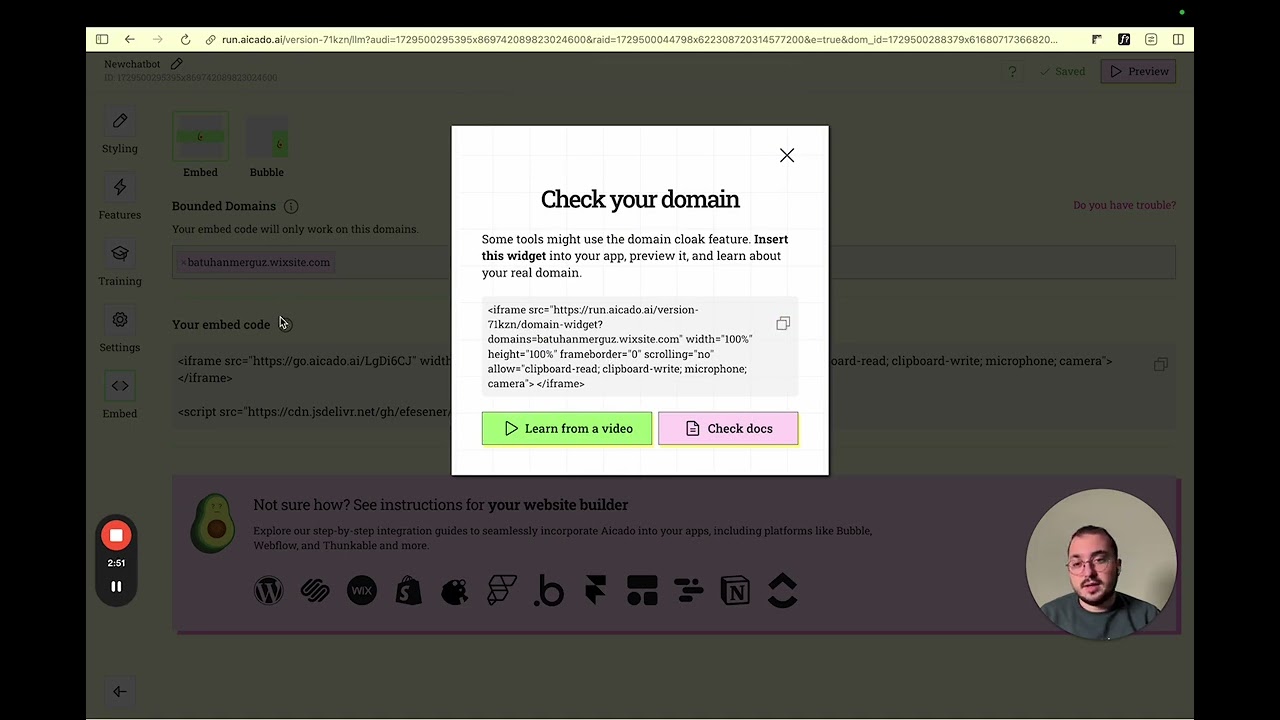Hey Bubblers,
You don’t need to struggle with different API’s and hard to manage chatbox frontend structure.
Effortlessly integrate an trainable AI Chatbot into your Bubble app in just in 3 steps with our new plugin! Here’s how:
- Install the “Aicado AI Chatbot Customer Support” plugin – specifically designed for Bubble apps.
- Train the AI Chatbot with data related to your no-code app. You can do this via Aicado by either scrape your website or uploading relevant documents.
- Customize and Preview – Set up your plugin preferences, hit preview, and watch as a friendly little cute avocado appears, ready to interact with your users. Your AI Chatbot is now live and ready to assist!
What It Does:
- There is no need for a call center. The AI Chatbot offers 24/7 support, giving your users reliable assistance anytime.
- It addresses all user questions about your app, enhancing user engagement and satisfaction.
- Fewer support tickets mean you can focus more on productive tasks.
- Users spend more time on your app when engaging with the chatbot, which boosts SEO.
- Improved SEO brings in more organic traffic.
- Increased traffic can lead to higher conversion rates.
What our users says?
“Since we started using the Aicado AI Chatbot, our sales have increased by 21%, and our average session duration has gone up by 38%.”
— Aydın Uysal @ Kopilot Rehberlik
Check Kopilot’s full story and more success stories with Aicado from here.
Features of Aicado AI Chatbot Customer Support:
Elements:
- Aicado AI Chatbot: Add this element to the pages where you’d like the chatbot to appear.
Actions:
- Open Chatbot
- Toggle Chatbot
- Close Chatbot
Use these actions to manage chatbot visibility independently of user actions.
AI Chatbot supports:
- Webhook support
- Different LLM’s (ChatGPT 4o, ChatGPT o1, Claude, LLama and more)
- Train with your own data
- Different functionalities such as rate limit, email notifications and more
Watch the video and learn how to use ![]()
To install the plugin, check out this link: Aicado AI Chatbot Customer Support
For detailed documentation, check out this link: Aicado Chatbot Plugin Demo