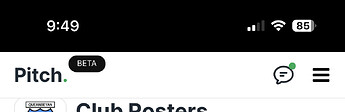Hi all,
For some reason, I can’t get my status bar to be white with black text when saving to the home screen on iOS:
I have used the following settings:
I’ve followed instructions in this post:
Not quite - this is in reference to changing the font and background color of where the time, battery, data, and wifi signal are at the top of a mobile device. Thanks though!
I’ also tried following additional instructions in another post, but get even weirder results (background is transparent with white time/battery etc.):
Did you ever solve tihis?
Can anyone help
Thanks !
On further inspection, ‘black’ and ‘black-translucent’ seem to result in the expected behaviour, however, default does not:
content=“black” (bar is black with white text)
content=“black-translucent” (bar is transparent with white text)
content=“default” (bar should be white with black text, but just shows all black)
Solved with some random comment I found on a Youtube video, you need to add:
Following is the full config of my meta tags to successfully have black text on white background:
system
October 9, 2023, 11:39pm
4
This topic was automatically closed after 70 days. New replies are no longer allowed.
![]()