makara
September 3, 2021, 3:16am
1
Hello.
This is the part I’m struggling with.
I want to display the “icon”, “name”, and “show profile button” of the person I’m talking to, side by side, in the center.
However, there are some problems here.
The width of the text cannot be automatically adjusted according to the content.
If it can be adjusted automatically, the number of characters per line cannot be specified.
Even if it can be automatically adjusted, it is not possible to center the “icon”, “name”, and “button to display profile” together.
For those of you who will see this in the future
Please help me.
Hi @makara
Please, see if this is what you are looking for:
We have just published a new plugin - Dynamic Height and Width of Bubble Elements.
This plugin would allow you to dynamically change any element’s height/width depending on the viewport or page size.
In case you choose the “keep proportion” option please make sure the element that you apply it to has “fixed width” enabled, otherwise the responsive settings might conflict with the plugin width adjustment.
For details, screenshots and demos please visit https://zeroqode.com/plugin/dynamic-heigh…
I hope this can help you!
1 Like
makara
September 3, 2021, 3:43am
3
Thanks for the replies!@mateusproto
I’ve been trying to…
I also need to calculate the width of the text.
@makara
I am sorry the plugin I would like to refer is that:
No-code app templates & plugins for Bubble, courses, backends, webview packages for native apps. Now you can build apps without code even faster
When I used this plugin, it adjusted the width to the text size.
If it is what you need, after that, you could try to get the element by ID and at the end find its width.
2 Likes
makara
September 3, 2021, 4:27am
5
Thank you!
makara
September 3, 2021, 4:52am
7
Oh,
I couldn’t solve the third problem with the center selection.
If you have any ideas, please let me know!
In my app I replaced icons per images and set a style centralizing everything, because I realized the plugin removes the styles to fit the width. Please, check it if can help you.
makara
September 4, 2021, 3:54am
9
thank you!
As a countermeasure against deletion
Excelent
system
November 12, 2021, 3:16am
11
This topic was automatically closed after 70 days. New replies are no longer allowed.
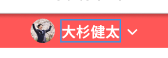


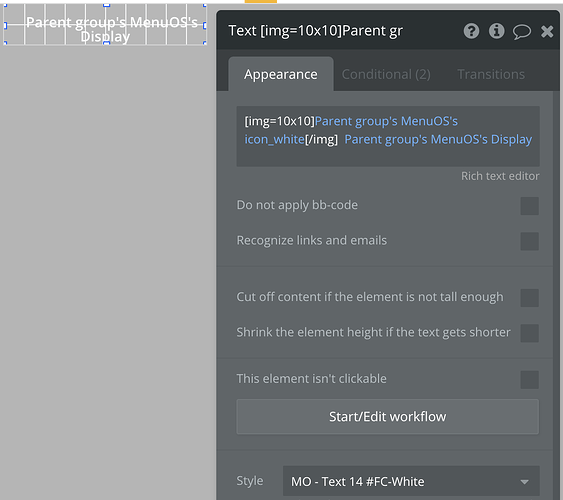
 ! That works too and in the html you can have your own styles set. It gives you more flexibility.
! That works too and in the html you can have your own styles set. It gives you more flexibility.