Hello there,
I’m trying to make a header with my own logo, let’s say I don’t know the image’s actual size, how should I import it with it’s original size?
Forgive my stupidity for asking such a question, I’m new here. 

Thanks
Hello there,
I’m trying to make a header with my own logo, let’s say I don’t know the image’s actual size, how should I import it with it’s original size?
Forgive my stupidity for asking such a question, I’m new here. 

Thanks
If you have the image on your computer, you can find its original size. On Mac, right click the image, click “Get Info,” and the dimensions are in there.
On Windows, you should be able to right click, click Properties, and see the info (I think, I’m not on my windows machine at the moment.)
Use the information you’ve learned to resize it in Bubble after import!
Thanks for the information. I thought there should be a way to scale the image to actual size within the Bubble UI 

Is it okay to mark this discussion as an idea?
@emmanuel has Bubble made it possible to scale an image to the actual size within Bubble?
You can have the image automatically cropped using the Imgix cropping feature. For example, if your dynamic expression is “Current User’s Profile Picture”, select ‘more’ and you’ll see the imgix dropdown:

Then select “resize to fit the dimensions by cropping”.
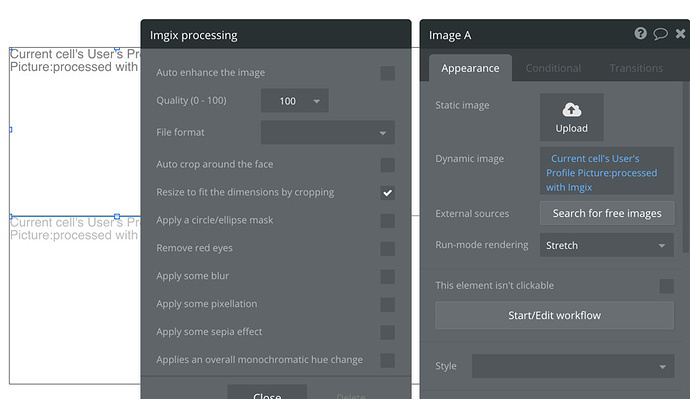
And set the run-mode rending to stretch:
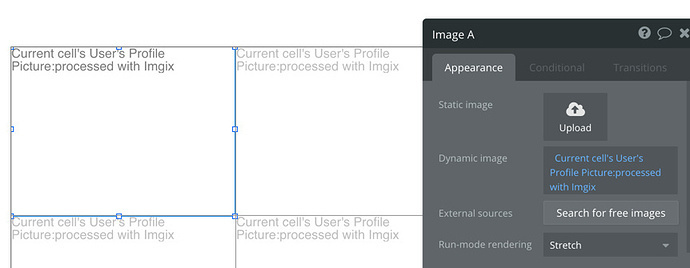 .
.
If you right click the image in run mode and open it in a new tab, it will display only the cropped image. ![]()
Is this what you were looking to do in your app?