Interestingly, when displaying the Current User’s email address in Roboto works fine. However, when I use my imported webfont (which the rest of the UI is using beautifully) it just doesn’t work.
As usual when reporting an issue, not posting an example and saying “it just doesn’t work.” isn’t enough for anyone, from Bubble or another user, to help.
Public: https://testing-this.bubbleapps.io/index?debug_mode=true (seems to work just fine here)
Here’s my build:
(notice how nothing appears)
Font can’t be the issue - not the first time I’ve used my assets in a project. Just the first time in Bubble.
Well if you look at the console you’ll see you’re requesting your asset on http, and bubbleapps.io is on https.
See attached.
Thanks for getting back to me.
So find a way to have my fonts hosted via an HTTPS-accessible location?
Could I upload the folder to Bubble somehow?
Well, you can upload the file to Bubble’s S3 (when you have an image element, you can upload a file there, even if it’s not an image, you’ll have a link). Or you set your server to support https.
How would that work for a folder containing multiple weights? Upload and add each manually?
Don’t know if the CSS would work this way.
Yes it’d be manual. The way it works is that you have one font per entry, so you can upload more than one style sheet.
@emmanuel Though everything is properly setup webfont-wise, the dynamic content issue still persists.
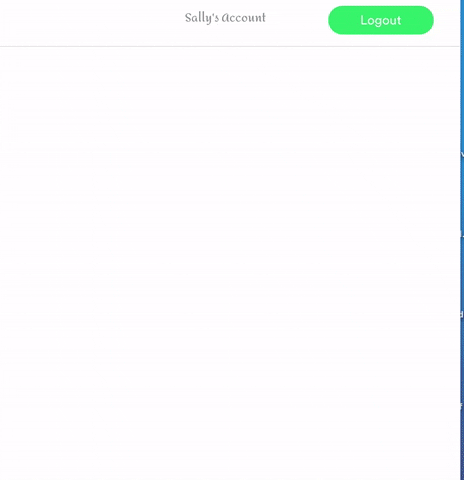
Here’s what I’m getting from the console:

Tha probably means your css file is incorrect. Once again, please do this on the forum app
It’s the same CSS files I’ve always used. That can’t be right.
Where is the Forum App?
@emmanuel Let me walk through my process here:
Original
- Added a text element
- Changed font to my webfont (same as webfont working through rest of website)
- Inserted dynamic content for text (Do search for Users:count)
Result: The text element doesn’t show at all.
Here’s the console output for this instance:
Diagnose
- Change font from webfont to Lato (a pre-installed Google font)
- No change to dynamic content
Result: Number of users is shown.
All help is appreciated.


