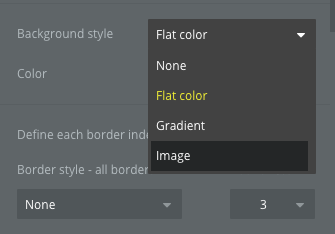Hi!
So I have a button group - with values of 1-5 (setting a priority for a thing) and it’s defined by an option set which includes an image/icon, a display (text), and id (number) for each value in the set. Easy enough to assign a default, dynamic background to each button in the group. And I can use a custom state (or built in hover) to dynamically set styling. What I can’t figure out how to do is pull a dynamic background image for each of the buttons that relates to the initial state.
The states are:
- Off/Not Selected
- Hover
- Selected
The option sets I have (in this example) are:
Thing Priority
Thing Priority - Hover
Thing Priority - Selected
Thing Priority - Hover and - Selected have a relationship field that keys them to Thing Priority.