In the filter constraints below. The top filter will ignore empty constraints.
The bottom one will not. Even when used alone.
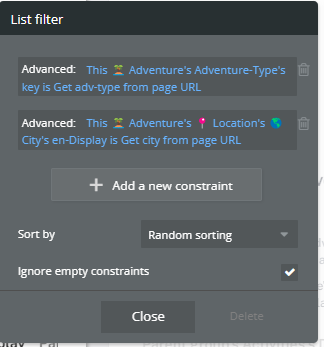
Some differences:
Top one is an option set
Bottom one is a data type
Top has URL parameters set by clicking a button
Bottom has URL parameters set by changing a dropdown
Top value is on the repeating groups data type.
Bottom value has one more layer of separation.
The top one works with or without a parameter in the URL.
The bottom only works when there is a parameter in the URL.
I’m aware that I can go around this by creating a condition for when that url parameter is not there, creating a new filter for that condition. Is there a more elegant solution? One that will allow the “ignore empty constraints” to work?
