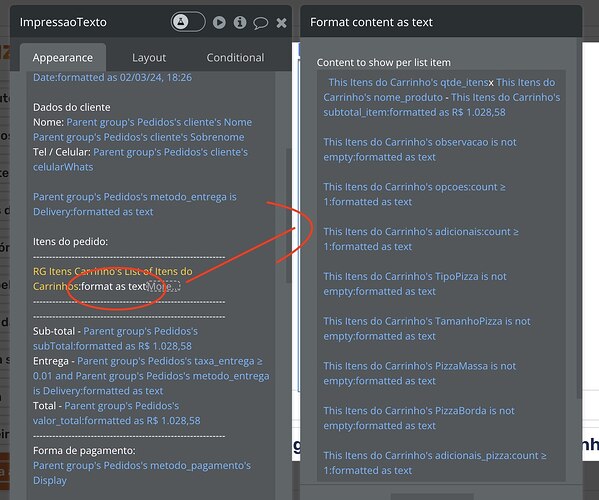Hello there!
I’m having and issue here on my list with a boolean format as text condition. For the Yes condition I call the data and works fine, but for the No condition I need it to be empty, and even after erase any content in there it keeps filling my result with a line break.
See below:
I call the data and configure it to format as text
In the “No” condition I have erased the content to make it null:
But it keeps calling a line break on my frontend that fills my layout with a lot of unused space:
How can I collapse the block of text when it is null on that condition? Is there a way to hide his visibility in this situation?