Someone knows how to do that?
I am not interested to execute on page load but in the workflow. It could be triggered based on condition.
I am wondering if displaydata could here? In order to execute JS with data from bubble.
Thanks
Someone knows how to do that?
I am not interested to execute on page load but in the workflow. It could be triggered based on condition.
I am wondering if displaydata could here? In order to execute JS with data from bubble.
Thanks
Create a HTML element, put in a javascript section. If the javascript refers to a dynamic value, by using Bubble’s editor “Insert Dynamic Data”, it will be run once on page load and again every time the dynamic value changes.
I recommend formatting the dynamic value as a string, and then putting quotes around it in the javascript, to avoid a syntax error if the value is empty.
To initiate it from the workflow, do an action to change the dynamic value. A good example is setting an element’s custom state.
Here’s an example:
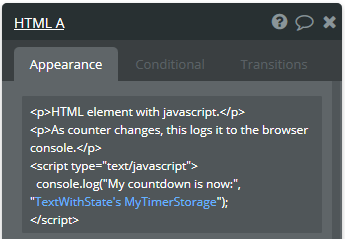
I would like to call native code thru JavaScript. @emmanuel
We don’t support this yet.
i like to word “yet” 
Thanks so much. We tried and it worked Well!