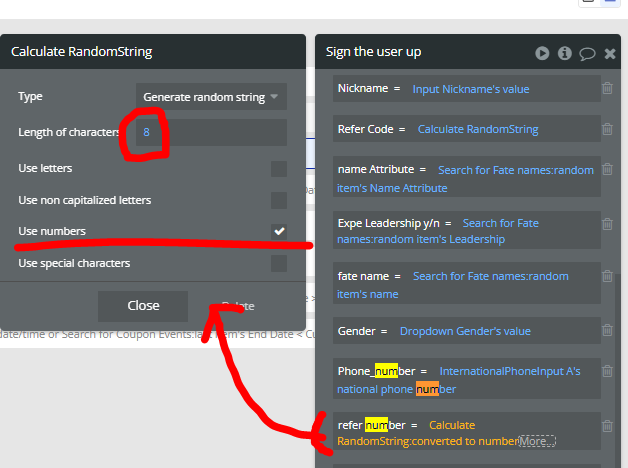I’m using Bubble’s calculate Randomstring
operator to generate an 8-digit value, and by default it comes through as text. I need to store it as a numeric value, so I’m applying “Converted to number.” However, whenever the random string begins with a zero, the leading zero is dropped and I end up with a 7-digit number.
My requirement is to always have exactly 8 digits, even in number format. With the “Converted to number” step (see attached screenshot), it never produces a zero in the first position—it always starts at 1.
Is there a way to configure this so that the generated number can include a leading zero when stored as a number, guaranteeing an 8-digit value every time?