Hi,
How can I remove this message when someone try to click on a link
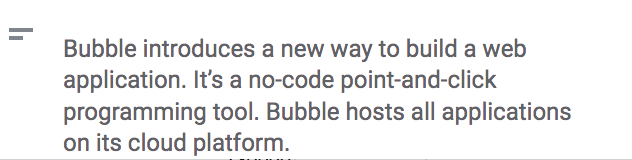
I think it gets removed by ticking the box of “Remove Bubble mention in console” box. It might need a paid plan and take at least 48 hours to become active.
Settings>General>General Appearance
And please do not forget to check page title.
“remove bubble mention in console” refers to the one shown in the developer tools when you open it (when you inspect an element or click ctrl + shit + i)
If I’m not missing anything, you would have to go to settings > SEO / Metatags
and change your settings there.
Cheers,
Nino
2 Likes
Thank you!!
This topic was automatically closed after 70 days. New replies are no longer allowed.

