Hi,
I’m trying to integrate the plugin “Login with MS”.
I’ve added everything in azure and all keys in bubble plugin settings.
But when I try to login I’ll get the following message:
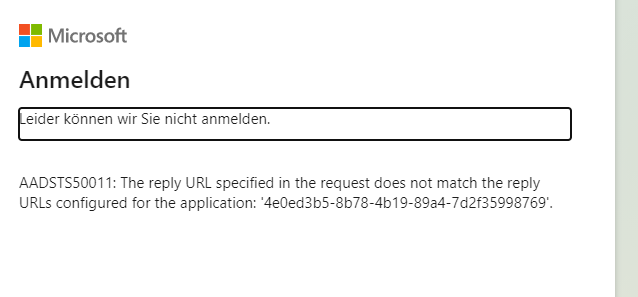
“login not possible”…
I used this as the redirect url for azure
Hi,
I’m trying to integrate the plugin “Login with MS”.
I’ve added everything in azure and all keys in bubble plugin settings.
But when I try to login I’ll get the following message:
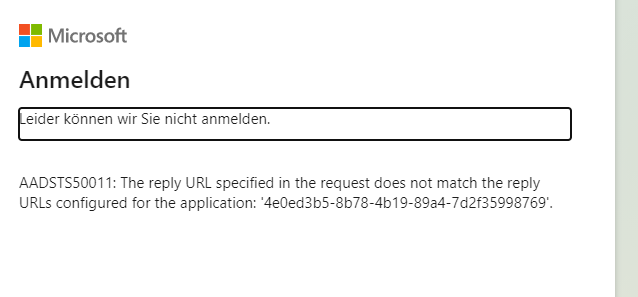
“login not possible”…
I used this as the redirect url for azure
Remember to add both your app’s “version-test” and production url in Microsoft API setup.
This may also help you:
but this is for the graph/outlook-plugin?
I thought it might give you some ideas. Anyway, I belive that you have to add your app’s test url (run mode) in the Microsoft API setup (Redirect URLs?) and then it will work.
I see. I tried this too :-/
Would you mind sharing a screenshot from your Microsoft API setup?
I see only one Redirect URI listed.
You didn’t check the box in the plugin settings for ‘Use a generic redirect URL’.
Good catch @lantzgould .
why is this small checkbox with a grey color on a white background … thanks @lantzgould …
but unfortunately I’m receiving:

Did you set up permissions in Azure API Management?
You can find some screenshots on this in the link I posted earlier.
![]() ask bubble lol… I agree it could be more prominent.
ask bubble lol… I agree it could be more prominent.
Do you have a screenshot from your Plugin settings?
In the Plugin Settings you can only add the app id and the secret
And you followed the instructions in the Plugin video?
https://vimeo.com/457946196/c54f8a6fc7
Check out the clip on 04:50.
Okay - everything is working fine now… But I’m still struggeling with external users.
For users within my org. its working fine - SINCE! I granted access via org admin as you can see in the screenshot.
But with external users I’ll get the following error.
The service Microsoft just returned an error (HTTP 403). Please contact the plugin author directly for feedback. Raw error:
{"error":{"code":"Authorization_RequestDenied","message":"Insufficient privileges to complete the operation.","innerError":{"date":"2021-07-18T18:06:44","request-id":"b5c9bc9a-e4fe-4cdb-9c48-f4a11e35524a","client-request-id":"b5c9bc9a-e4fe-4cdb-9c48-f4a11e35524a"}}
azure ad log:
error code:

tenant settings:
has nobody integrated the MS login for external users??? 