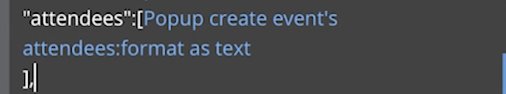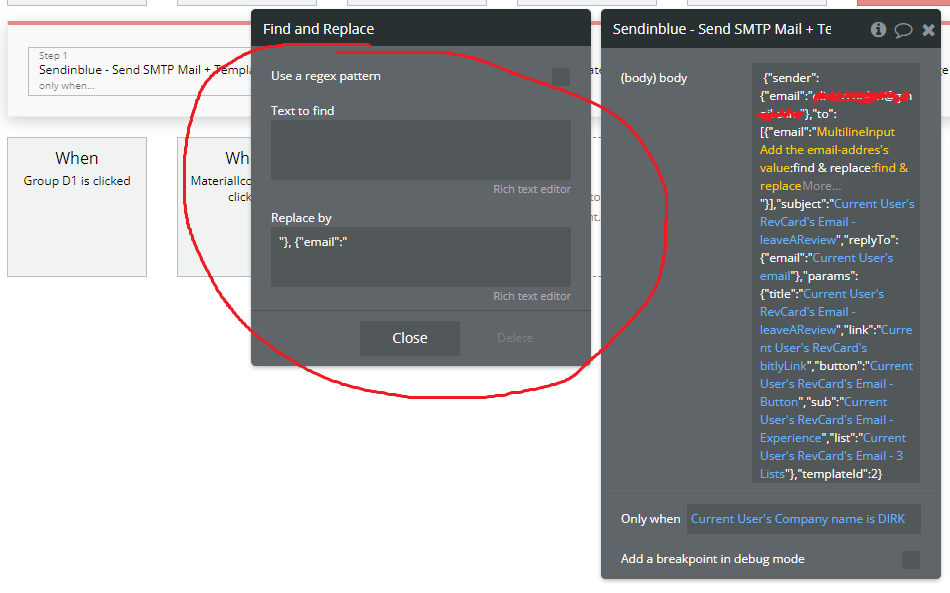Currently my JSON looks like this:
{“sender”:{“email":"exemple@gmail.com ”},“to”:[{“email":"toexemple@gmail.com ”}],“subject”:“Test Subject2”,“replyTo”:{“email":"replytoexemple@gmail.com ”},“params”:{“user”:“Alex K”,“count”:“Second”},“templateId”:2}
in the field “to”:[{“email":"toexemple@gmail.com ”}] I’d like to have multiple emails from a multiline input, how can I realise that? Thanks!
Hi @oliviercoolen ,
Here’s example of part of JSON body content (so replace “attendees” with “to”)
Let me know if that helps,
3 Likes
Thank you for your answer, @alanpieczonka . However, it looks like I cannot add ‘:format as text’ to a Multi-line input, or am I mistaking it?
Currently, I have found a little other solution for this:
This basically adds the necessary JSON to those emails, with Find&Replace when someone uses or a SPACE or an ENTER. However, when the user accidentally adds an extra space/enter somewhere in the multiline input, this workflows breaks, and the emails are not sent.
system
December 8, 2021, 8:37pm
4
This topic was automatically closed after 70 days. New replies are no longer allowed.