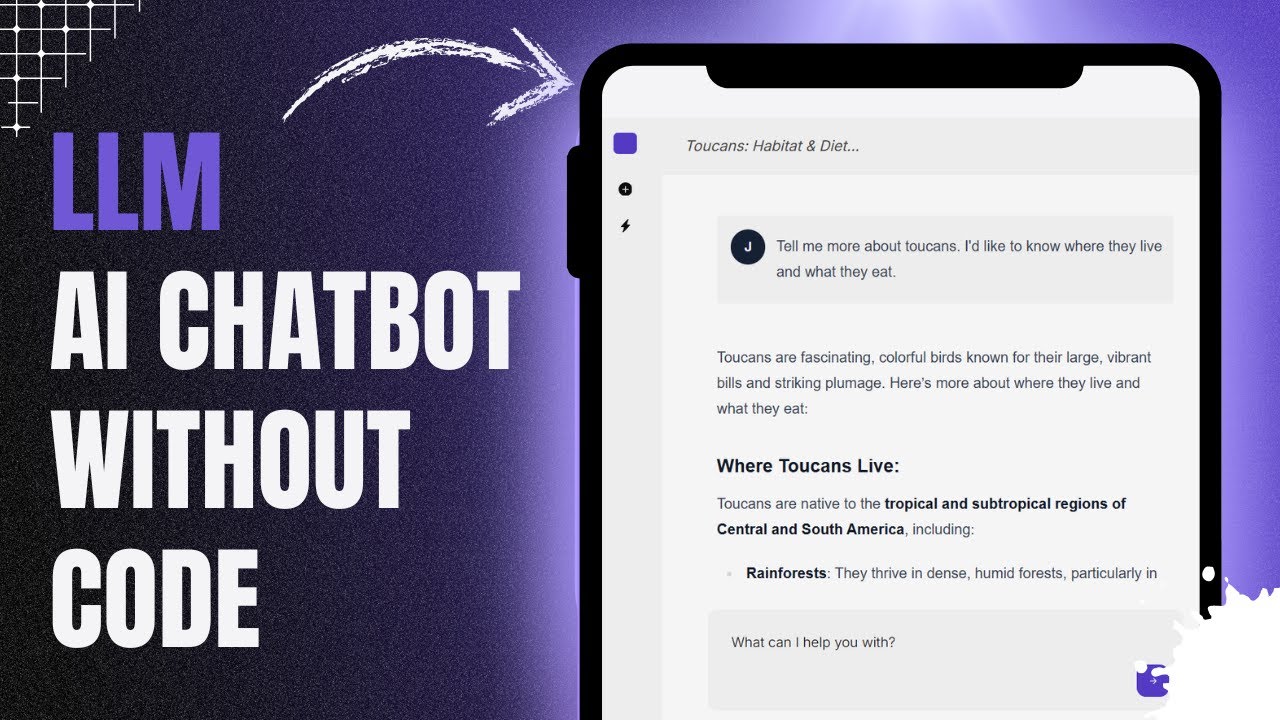Complete AI Chatbot Template - Connect Any LLM with Advanced Features
Transform your Bubble app into a powerful AI platform that rivals ChatGPT. This template connects to virtually any LLM (OpenAI, Claude, DeepSeek, Llama, and more) with professional-grade features that other templates simply don’t offer.
Feature Overview
![]() Real-Time Streaming with Rich Formatting Experience ChatGPT-quality responses with live text streaming, markdown support, formatted tables, and syntax-highlighted code blocks. Your users get the polished AI experience they expect.
Real-Time Streaming with Rich Formatting Experience ChatGPT-quality responses with live text streaming, markdown support, formatted tables, and syntax-highlighted code blocks. Your users get the polished AI experience they expect.
![]() Universal Model Switcher Switch between 15+ models including GPT-4, Claude, DeepSeek, Mistral, Gemma, Qwen, and Llama. Toggle between open-source and closed-source models with one click. Perfect for testing performance and managing costs.
Universal Model Switcher Switch between 15+ models including GPT-4, Claude, DeepSeek, Mistral, Gemma, Qwen, and Llama. Toggle between open-source and closed-source models with one click. Perfect for testing performance and managing costs.
![]() RAG & Vector Database Integration Connect to vector databases for context-aware responses (through pinecone). Upload documents, create embeddings, and let your AI answer questions about your specific content. No other Bubble AI template offers this level of sophistication.
RAG & Vector Database Integration Connect to vector databases for context-aware responses (through pinecone). Upload documents, create embeddings, and let your AI answer questions about your specific content. No other Bubble AI template offers this level of sophistication.
![]() Fine-Tuning & Custom Model Training Train your own custom models without writing code. Upload training data and create specialized AI assistants tailored to your business needs. A game-changing feature exclusive to this template.
Fine-Tuning & Custom Model Training Train your own custom models without writing code. Upload training data and create specialized AI assistants tailored to your business needs. A game-changing feature exclusive to this template.
![]() Fully Responsive Design Seamlessly works across desktop, tablet, and mobile. Your users get a consistent experience regardless of device.
Fully Responsive Design Seamlessly works across desktop, tablet, and mobile. Your users get a consistent experience regardless of device.
![]() Advanced Chat Management Complete conversation history, chat renaming, custom system prompts per chat, and persistent memory across sessions. Build AI assistants that actually remember context.
Advanced Chat Management Complete conversation history, chat renaming, custom system prompts per chat, and persistent memory across sessions. Build AI assistants that actually remember context.
![]() Easy Customization Clean, modern design with style variables for effortless white-labeling. Change colors, fonts, and branding in minutes.
Easy Customization Clean, modern design with style variables for effortless white-labeling. Change colors, fonts, and branding in minutes.
Test the live demo: [Demo URL]
![]() GET THE TEMPLATE:
GET THE TEMPLATE:
AI Bubble App Template - Available Now
![]() GETTING STARTED VIDEO TUTORIALS
GETTING STARTED VIDEO TUTORIALS
![]() Step 1: Setting up the AI / LMM
Step 1: Setting up the AI / LMM
https://www.youtube.com/watch?v=ZVpDiHJ5BdQ
![]() Step 2: RAG Tutorial - How to Easily Add RAG into the Template
Step 2: RAG Tutorial - How to Easily Add RAG into the Template
https://www.youtube.com/watch?v=drzJMk-_AP4
![]() Step 3: Train / Fine Tune a Custom Model Tutorial (No Code)
Step 3: Train / Fine Tune a Custom Model Tutorial (No Code)
https://www.youtube.com/watch?v=6DKUY3WJzaM