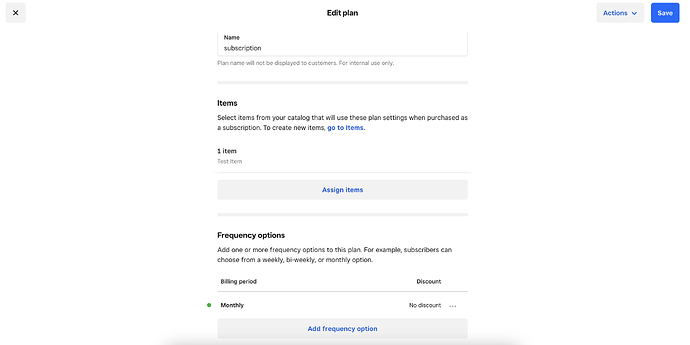Hi All,
We’re very excited to announce our latest plugin, Square Subscriptions!
The Square Subscriptions plugin enables you to easily generate recurring revenue with automatic regular payments handled by Square.
When a customer is subscribed to a Subscription Plan, they will receive an email notification with instructions on how to start paying. You have the options to set up free trials, choose the start date, override the pre-defined pricing and can choose from many payment frequencies such as monthly, quarterly and annually.
You do not need to use any front-end payment processing within your app and can easily search, update and cancel subscriptions when required.
-
NOTE - Please use our FREE Square Customers plugin to create and manage customers in Square. Square Customer Ids will be needed to assign a customer to a Square Subscription Plan.
-
(NEW) - We have also released a new action for the Square Checkout plugin so you can get your customers to start paying for their subscription upfront using the Square-hosted Checkout and easily apply customised pricing.
Additional Information
Demo - Try the plugin!
Plugin Page - Install on your app.
Documentation - Detailed set up instructions.
Support & Feedback
Please comment below if you have any questions, feedback, feature request or need support.
Thanks,
Phill
Hi Everyone,
With the release of our Square Web Payments SDK & Cards plugin, we have updated the Create /Update Subscription actions so you can now use a Card Id to pay for the subscription.
You can get a card Id by saving a user’s card on file.
Thanks,
Phill
Hi, I have followed the procedure shown in your demo of square subscription plugin, but I am receiving the error, these are the steps i followed:
-
First I created a customer ID as user signup then store that customer id in database
-
Then I have a button for the plan which is when clicked it call the worflow create subscription workflow:
but i am recieving these errors:


Hi @dss.noam, thanks for reaching out, hopefully I can help get this resolved for you quickly.
-
Square Customers error - Please can you private message me with a screenshot of the server error as per these instructions.
-
Square Subscriptions error - It looks as though the endpoint keys you’ve entered in your plugin page might be incorrect, please can you double-check the endpoint fields have the correct URLs as per the below screenshot:
Thanks,
Phill
How can I message you privately?/
You can click on my username and select the ‘Message’ button 
Thanks,
Phill
Hello, is it a global solution or for US only? I mean can I use it for my Bubble app to take payment from anywhere in the world?
Hi @kazimdgoni, the pricing is different depending on what country you’re in - here is the GB pricing page as an example.
No Monthly Fee Card Processing for Small Business | Square Pricing (squareup.com)
Thanks,
Phill
@phill.dev Thank you. I have visited the page. You charge 2.5% for each transaction outside UK.
Since Stripe is not supported in my country (Bangladesh) I am looking for a payment gateway to take payment for the app, going to launch in couple of days.
I would like the users to make payment via their VISA card.
How can I proceed?
Hi @kazimdgoni, I have created the Bubble plugins to enable Bubblers to take payments using Square, however, I’m not officially affiliated with them.
Unfortunately I don’t believe Square operates in Bangladesh either Supported Payment Methods by Country (squareup.com)
Thanks,
Phil
Thank you very much for the clarification and your effort. Take care.
Hi there, i am using your plugin to connect square payment
but i have an error please could you help me with?
so i am tried to create subscription, but i get an error" Object ‘BGHKPHB7HXXXXXXXBPZ3ZGP2’ does not have type SUBSCRIPTION_PLAN_VARIATION"
I have created a subscription chosen Monthly frequency, and created the item with price.
On the plugin in the Plan ID i have added the id of the Subsc
ription,
please find the attached images for a better understanding,
what can cause this issue?
Thanks you in advice
Best Regards
Hi @Nocoderr ,
Thanks for highlighting this, we’ll work on a fix ASAP.
Phill
We’ve now released a fix, please only update the plugin if you are using the latest Square API in your settings.
Thanks,
Phill
1 Like