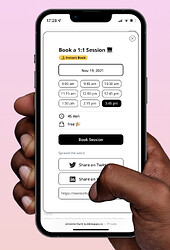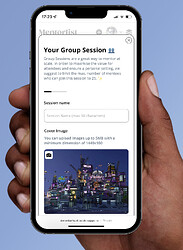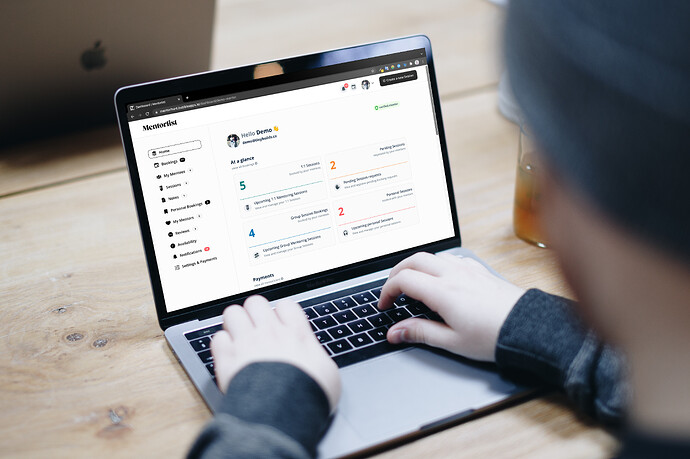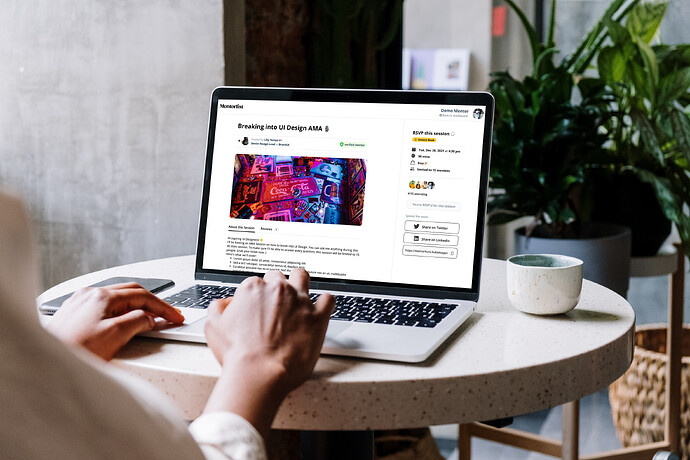Hi all,
excited to share my new template/launch-kit with you all.
It’s called Mentorlist.
Play with it
The One-liner:
With the Mentorlist template, you can launch a platform for users to discover and book mentors around the world. ![]()
Why this template?
I’ll publish a one-pager about the market opportunity for platforms like Mentorlist on Tiny soon, but here the TLDRs on why I built this template & where I see its potential:
- Legacy players: there’s quite a number of legacy, old school coaching/“find a mentor” sites out there (often operated manually, high transaction costs, limited scalability, “mentors” being full-time knowledge sellers) ready to get disrupted
- Existing, but fragmented mentor market: on the other side, there’s an existing but very fragmented market of mentors/coaches who struggle gaining visibility and reaching/selling to a meaningfully large audience.
- New & growing market of 2.0 mentors: in addition to the existing market, there’s a new wave of “2.0 mentors/coaches” (a typical profile being 1) works at FAANG (or now MAANG?), 2) highly skilled and in-demand, 3) doing mentoring on the side to give back/as a favour/to recruit etc., 4) limited availability & no time to manually handle organisation of sessions, payments etc.). Those Mentors use platforms like Clubhouse/Twitter for lack of alternative and are a great group to target for the “seller side” of a Mentorlist-like platform.
- Timing: 1.) COVID has moved things (including the traditionally offline mentoring model) online, 2.) many people are currently re-considering their work-life/profession/changing careers and need mentorship & guidance, 3.) professionals are investing in self-development more than ever, 4.) (especially younger) people are moving away from traditional skill-development (e.g. university, advanced degrees) towards alternative self-development modes (bootcamps, courses, mentoring sessions).
Features:
So with that in mind, here are the core features:
 Mentors can publish 1:1 Sessions (great to go deep with one individual mentee) as well as Mentoring Group Sessions (perfect to mentor multiple people at scale)
Mentors can publish 1:1 Sessions (great to go deep with one individual mentee) as well as Mentoring Group Sessions (perfect to mentor multiple people at scale) Controls over Pricing, Session Duration, max. number of attendees per session, daily and hourly availability and more give mentors everything they need to elevate their mentoring to the next level
Controls over Pricing, Session Duration, max. number of attendees per session, daily and hourly availability and more give mentors everything they need to elevate their mentoring to the next level Mentors can “auto-accept” bookings, or choose to require a “Booking Request” which enables mentors to screen mentees before accepting or denying a mentoring request
Mentors can “auto-accept” bookings, or choose to require a “Booking Request” which enables mentors to screen mentees before accepting or denying a mentoring request Mentors can send “Session Notes” (such as takeaways from a previous session, advice, post-session action items etc.) to their mentees, which is a great way to recap on a specific session and keep the conversation going.
Mentors can send “Session Notes” (such as takeaways from a previous session, advice, post-session action items etc.) to their mentees, which is a great way to recap on a specific session and keep the conversation going. All users (both mentors & mentees) can search & book mentors by title, role, name, or filter sessions and mentors based on their expertise, experience level and industry.
All users (both mentors & mentees) can search & book mentors by title, role, name, or filter sessions and mentors based on their expertise, experience level and industry. Thought through transactional In-App Notifications and Emails ensure that mentors, mentees and admin users are always informed and on top of their accounts.
Thought through transactional In-App Notifications and Emails ensure that mentors, mentees and admin users are always informed and on top of their accounts. A beautifully designed UI, subtle animations and mobile optimisation built from the ground up for all pages allow for a smooth platform experience
A beautifully designed UI, subtle animations and mobile optimisation built from the ground up for all pages allow for a smooth platform experience The Admin Dashboard gives admin users an overview over Traction, Growth Metrics, Financials & Users as well as controls over the platform’s take rate, logo, name and more.
The Admin Dashboard gives admin users an overview over Traction, Growth Metrics, Financials & Users as well as controls over the platform’s take rate, logo, name and more.
Play with it
Documentation
I am currently finalising a more technical documentation for the template, so you can get started more easily, change/build on top of it. I’ll share the documentation on Tiny, the Template Page and here as well by the end of this week.
Intro Call
If you decide to buy this launch-kit, you can book a 30 mins call with me where I’ll explain the core features, workflows and structure in more detail to get you started (or to just chat new business ideas if you want): Calendly - Nikolai
Happy launching & building! ![]()
You can always reach out via nik@tinybuilds.co or @imnikniklaus on Twitter if you have any questions or want to jam on stuff.
Happy to hear your feedback!
-Nik from Tiny
PS: here a few more shots since I’ve been spending too much time on them & need to post them somewhere…![]()
![]()
Mentor Dashboard:
Explore Page:
Booking Management (Mentor Dashboard):
Group Session Page:
Play with it