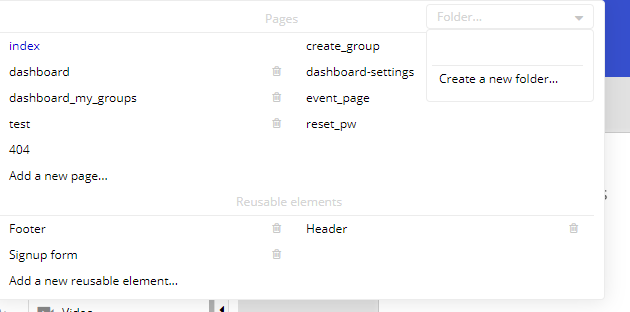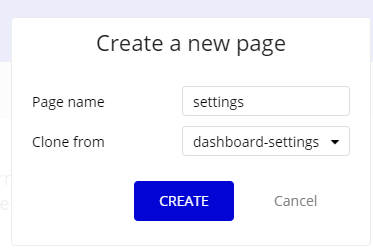Is it me or is the app organisation broken?
I want to move the follow 3 pages into a group for easy access.

I create a new folder called ‘dashboard folder’.
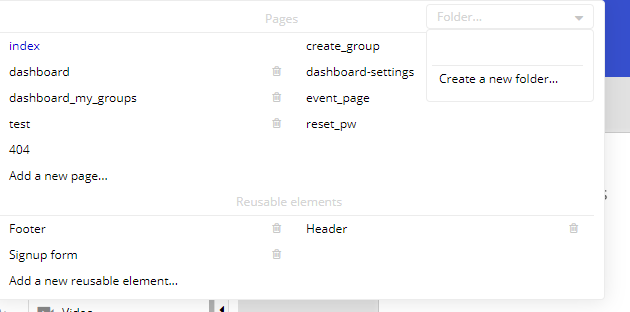
Now when I click on my main page tab, I see no pages, only the folder I just created.

I am able to add a new page.

I create a page called ‘settings’ which is cloned from’ dashboard-settings’.
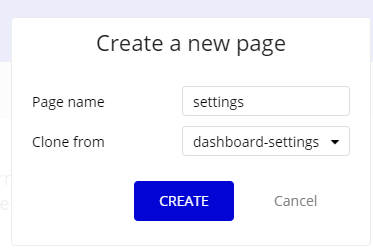
Now when I click on my main page tab, I see nothing. No pages and no folders. If I click on the 'dashboard-folder- it is empty.

I now have to reload the page just to see my original pages. I then do see the new page ‘settings’ but it is not in a folder, so the whole exercise was pointless?
You don’t have any pages in your ‘dashboard folder’ hence why you aren’t seeing any.
If you want to add pages to a folder you have to do it in the property editor of the page (right at the very bottom).
To see all of your pages in the page dropdown just de-select your ‘dashboard folder’.
1 Like
I can’t see where to do this, could you please send a screenshot?
Got it. Thanks. Amazingly easy when you know how!
1 Like
It is extremely bad UX that you can’t organise pages from the pages dropdown. One shouldn’t need to search a forum for functionality that should be obvious. This is just one of many frustrations with bubble. I really hope they fix things like this in the new version.
1 Like