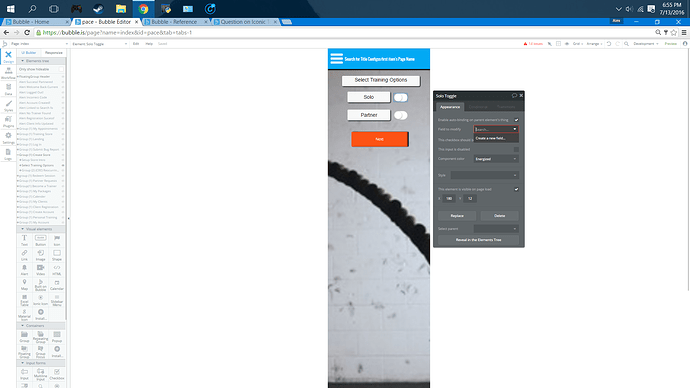I have a page where the user has some options and a configuration item is generated based on their selections
As an example I have an option that says “solo” along with a toggle to turn the option on or off
What I expected was that I would assign the “solo” variable the Boolean value of the toggle, but my selections are “checked” and “not checked”.
So here’s what I did:
Made the default value of “solo” false
Set the value of solo to “checked”
I figured this meant the default value would be left unless the box is checked in which it becomes true
Is this the proper way to assign values based on the iconic toggles?
Why not auto bind the toggle to the field you’re trying to modify.
Or if you’re taking about modifying some text, use two conditionals on the text. “when ionic toggle is checked/ unchecked”
Not at home ATM. But I’m changing the value of a database entry not an element. The values are changed when a “submit button” is pressed.
So, I guess to do it conditionally, it would be something like when button is pressed and iconic value =x, assign value y. But I have many toggles, so it would be many workflows.
I havent tried the autobind option yet.
Autobind is the play here. The other way will lead to a ton of workflow complexity. Try it out. Autobind is simple to use.
Wow, I had not taken a close look at auto-bind, very cool.
One question, When i go to select the field I would like to auto-bind, the options dont include my already created fields. instead I get the option to “create a field”
What am i missing?
r
nvm, it was a data privacy issue. Thanks @csblack!
1 Like
Hi, I have the same issue and also checked my privacy… all the right boxes are ticked too…
I only have this issue with ionic toggle or radio button or checkboxes. Is it because the data type in the database is a number and not a yes/no?
Answer is yes! Needs to be a yes/No. That is resolved. But haven’t been able to get the totals yet…