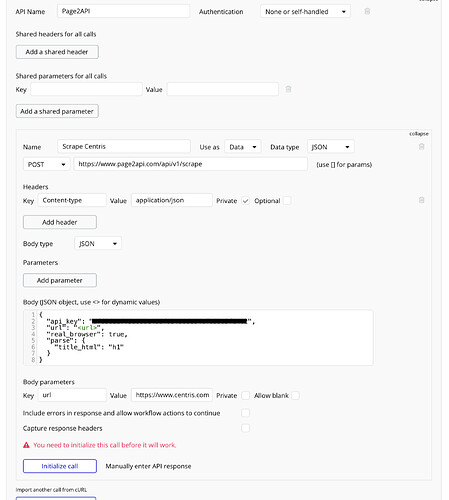I’ve been trying to connect an AP with Page2API but when I click on’‘Initialize call’', it puts this message. Anyone knows why?
Without seeing the api docs and your setup, I don’t see how we can help.
how can we catch 400? I have the same issue by using the api connector, I am register an user but if the email is the same, the API returns 400 back. Now I want to display the message in the form as a label. Any ideas how can I do that? Thanks
Make sure you set your account on Page2API as active. You should have received an email when you signed up. Just copy and paste that at the top of the dashboard.
1 Like