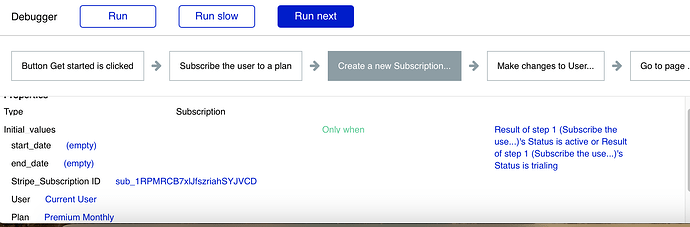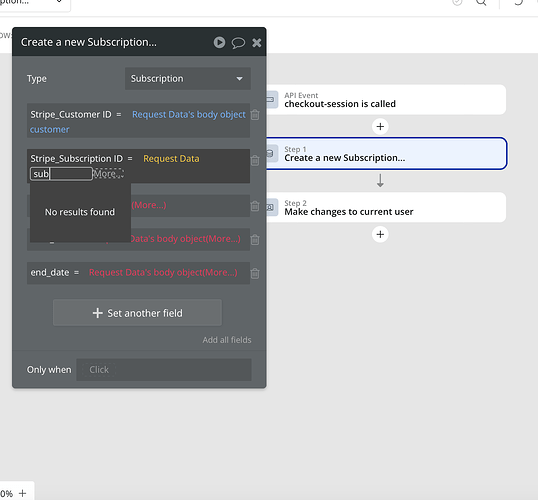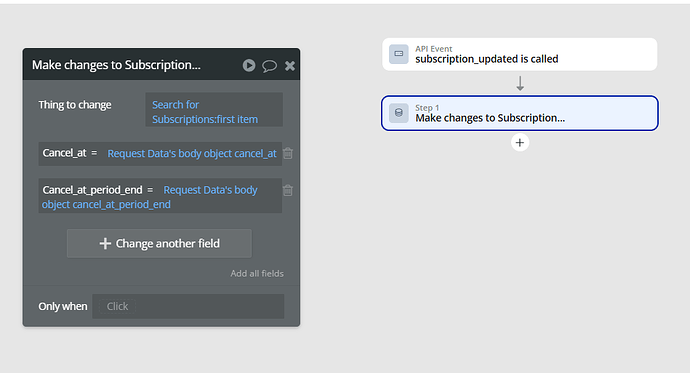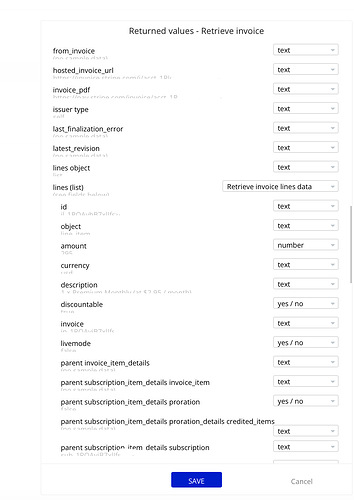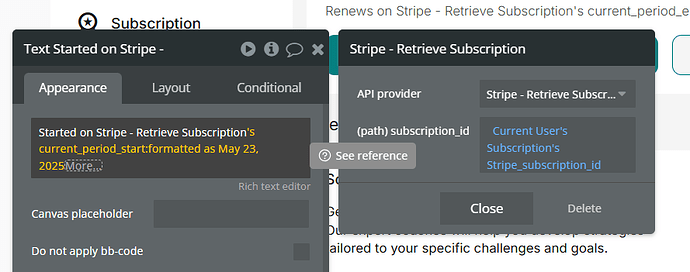I’m using the official Stripe plugin by Bubble , and I’m having trouble getting the subscription start and end dates after creating a subscription.
Here’s what I’ve tried so far:
- I originally used Subscribe the user to a plan , but that didn’t return
current_period_start or current_period_end,
even when using (Create a subscription) , I’m still not seeing those date fields in the result. I only get idsand status the date fields are just missing.
I also attempted to use :converted to date but since the raw date/timestamp isn’t available in the plugin response, that doesn’t help either.
Thanks!
Same issue for me @bubble.trouble
Yes, bubble’s stripe plugin isn’t working at a 100%, some major bugs like charging a user and checking if the charge was captured are not working.
An alternative you can use is setting up everything using the api connector, stripe’s documentation is pretty detailed and solid, plus i can point you to this detailed tutorial on stripe subscrption payments on youtube. https://youtu.be/TbAX5-LV57E?si=cOzSR9g4gstXKzT7
thank you I have followed the instruction but I receive the object data as list of things so this time I am not able to choose in the dynamic value.
You only did the api call for checkout session?
You also need to create the api call for retrieving an invoice
The subscription_id is gotten from when a checkout session is completed(when a user subscribes to a plan, they get a subscription_id).
I have done also Retrieve Subscription and Invoice api call but it still return data (list).
it’s there already
"current_period_end and “current_period_start” are the data you need, change both foramts from number to Unix date
The above api call in the screenshot would be a “data api” workflow, then to get the subscription start and end date of any user, you will perform a "get_data_from_external_apicall and use the current subscription_id of the current user
Yes, I figured out what the problem was! I had to resend the event from the Stripe webhook to match exactly the data I want . After a week of struggling, I finally got it working. This experience taught me a lot about how Bubble’s API system works
Yea
What will also help you if you just don’t stop there
Actually do more build that will require knowledge on something like this so that you can learn a thing or two
2 Likes
For anyone who finds this and is also lost… the correct solution, without doing anything ‘custom’, is to use the embedded object that Bubble automatically detects, which is now on the item object list from Stripe.
1 Like