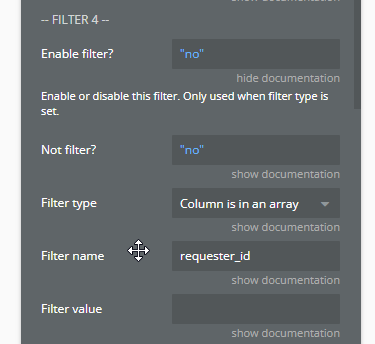Hi @alexandregalvaogarcia ,
Thanks for reaching out!
It looks like you’re following the steps correctly, but we understand that you’re running into an issue with the signed URL not being generated in the repeating group. We’re actively working on improving the plugin to meet our standards. As it was recently acquired, we’re still refining its functionality, and we’re addressing issues like this one as part of the ongoing improvements.
A couple of things to check in the meantime:
- Data Source Setup: Ensure the data source for the repeating group is correctly pulling the file information from Supabase. If the source is incorrect or missing data, it might not trigger the signed URL generation.
- Supabase Permissions: Double-check that the permissions for the files in Supabase are set to allow access and URL signing, as restricted access can sometimes prevent the signed URL from being created.
We’re working on updating the demo page and improving the documentation, and your feedback is incredibly helpful as we continue to refine the plugin. We really appreciate your patience, and we’ll make sure to update everything soon.
Let us know if you have any further questions!
Best regards,
Support Team
Browse all Zeroqode Plugins for Bubble

1 Like
Hi @ZeroqodeSupport
Have just implemented the JWT generation through CustomAuth and have encountered that due the authentication is taking place through CustomAuth, mainly all the functionalities and states offered through Auth node do not exist.
For example would be looking to
- Send password reset request
- Change credentials (email)
- Custom claim of authenticated user Email (not the one set in JWT token but the actual in DB)
Some actions can be done through service account in the back-end but these are hitting Supabase as through Path: “/admin/Generate_Link” instead of “/Magiclink” which makes it not to trigger automated recovery emails in Supabase backend. Also could not get the normal Auth node to work simultaneously with Custom Auth on the page (I have SPA set-up)
Note also that there is server error for deprecation notice in the logs: “GOTRUE_JWT_ADMIN_GROUP_NAME not supported by Supabase’s GoTrue, will be removed soon”
Any plans to enhance Custom Auth node offering more Auth node functionalities as this would really make working with the plugin more versatile, while offering JWT for RLS security?
Hi @pulkkinen.juho ,
Thanks for reaching out with your detailed feedback. 
Just to update you, the Supabase plugin was recently acquired by Zeroqode, and we’re currently in the process of reviewing and improving its functionality. We’re also working on creating updated documentation and demo examples to help users better understand and utilize the plugin. Rest assured, I’ll be sure to pass along your feedback to our development team, and we’ll consider adding more features to the CustomAuth node to enhance its versatility.
Regarding your specific use cases:
- Password Reset Request / Change Credentials: Since you’re using CustomAuth, these actions may not be available directly through the Auth node, as it’s bypassing Supabase’s built-in Auth system. You can try leveraging Supabase’s API endpoints directly (for example, the /admin/Generate_Link and /Magiclink endpoints) for actions like password reset or changing credentials, although I understand this may not trigger automated recovery emails as expected.
- Custom Claims for User Email: You can manage custom claims in JWT tokens, but as you’ve pointed out, retrieving the actual email from the database may require a direct query to Supabase via its API. If you’re dealing with RLS and need more control over your JWT, it’s likely going to require custom logic on the backend to sync the data.
- Auth Node and CustomAuth Compatibility: Since your app is an SPA, it might be tricky to use both Auth and CustomAuth nodes on the same page, especially when they rely on different authentication flows. A possible workaround could be to handle the authentication logic separately on different pages or even combine the backend and frontend logic to synchronize user states more efficiently.
As for the deprecation notice you received about GOTRUE_JWT_ADMIN_GROUP_NAME, it’s important to keep an eye on that. Supabase’s GoTrue service is evolving, and we’ll stay updated on any breaking changes related to that.
We’re actively working on improving the overall experience with the Supabase plugin, so thank you for your patience and for bringing these points to our attention!
Looking forward to your reply. 
Best regards,
Support Team
Browse all Zeroqode Plugins for Bubble

Hi- I just purchased the plug-in. I’m a little bit confused on what "initialize a new datatype in the API connector " means.
Do I need to set up API calls first? I checked the demo app, it seems the API Connect is just empty field.
@ZeroqodeSupport
Hey @steven.h.liu.1 ,
Thanks for reaching out! 
You’re right to notice the API Connector fields might seem empty at first glance. The phrase “initialize a new datatype in the API Connector” refers to setting up API calls that allow Bubble to communicate with your Supabase backend — particularly when working with custom queries, authentication, or database actions that go beyond the plugin’s pre-built functions.
To answer your question:
Yes, you’ll need to configure API calls in the API Connector if you plan to use custom endpoints or call Supabase REST features that aren’t already built into the plugin actions.
However, if you’re using the plugin’s built-in actions and data calls, many common functions (like login, signup, fetching tables, etc.) are already set up for you. You won’t need to use the API Connector unless you’re extending the functionality.
Here’s the link to the full guide, including setup instructions and examples:
 Supabase Pro Kit Plugin Docs
Supabase Pro Kit Plugin Docs
It explains where and when to use the API Connector depending on your use case, along with step-by-step examples.
Looking forward to your reply. 
Best,
Support Team
Browse all Zeroqode Plugins for Bubble

Hi @steven.h.liu.1 
Just checking in to see if the explanation and guide about using the API Connector with Supabase Pro Kit helped clarify things for you.
Have you had a chance to try setting up any custom API calls or tested the built-in plugin actions? If you have any questions or need further clarification, feel free to reach out — we’re here to help!
Looking forward to your update 
Best regards,
Support Team
Browse all Zeroqode Plugins for Bubble

Hi- I haven’t had a chance to push it through yet. Let me try it and circle back.
Hey, with the join shown here https://supabase-editor.bubbleapps.io/query_joins
author_id,
name,
description,
books!author_id (book_id, title)
Can you do this across schema? I have a table in ‘account’ and want to join to a table in ‘public’ but I’m getting
PGRST200
Status message
Could not find a relationship between ‘ws_mute_list’ and ‘requester_socials’ in the schema cache
Even though a relationship exists.
Hey @recouk31 ,
Thank you for contacting us.
Based on the demo page (which you can check here: Demo), the related tables are working correctly.
Please double-check your setup in the demo editor to ensure that everything is configured properly. It’s also a good idea to review the plugin documentation for any specific setup steps or requirements that might be missing on your end.
Best Regards,
Zeroqode Support Team
Browse all Zeroqode Plugins for Bubble

Thanks, but your example is between two tables in the same schema. My issue coming from trying to do this with tables across two different schema, is that possible?
Also, I’ve come across a bug with filters:
When “Filter name” is not null, “Enable filter?” is ignored and the filter is enabled anyway.
Hey @recouk31 ,
Thank you for your patience.
To understand better your use case, would it be convenient to share the following information:
-Screenshots/Video of your plugin element’s configuration.
-Workflows associated with the plugin.
-Any additional details you believe are important for us to replicate and understand your use case.
Also, could you please describe your usage scenario in more detail?
Best Regards,
Zeroqode Support Team
Browse all Zeroqode Plugins for Bubble

any plans to make this compatible with mobile builder?
Hi @ironlioninternational,
Thanks for reaching out! 
Currently, we don’t have plans to make the plugin compatible with the mobile builder. However, I’ve passed along your suggestion to our development team and added it to our roadmap for native plugins. While it’s not something we’re actively working on at the moment, we definitely appreciate the feedback and will keep it in mind for future updates.
Feel free to reach out if you have any other questions or suggestions!
Best,
Support Team
Browse all Zeroqode Plugins for Bubble

1 Like
dang that kind sucks. i just bought the lifetime subscription today for a mobile-only app i’m building lol
Hi, I am currently struggling with this error. It looks like the problem is in the database settings.
How did you solve this problem?
Can you more fully explain what the roadmap for native plugins actually is?
I originally purchased this plugin before it was sold to Zeroqode and have used it extensively in my web app. One of the draws to this plugin that the previous owner was not only extremely responsive providing user support, but was constantly evolving the plugin to more fully capture the capabilities of using Supabase as a backend. Those were major reasons I switched from another Supabase plugin at the time and then refactored my application .
My first order concern is that the level of support and dedication to evolve this plugin will simply dry up. My hope was that as Bubble moved to mobile/react native framework that this plugin would also be pulled along into the mobile builder. I am quite disappointed that this is not the case based on what is stated above. Honestly it makes little sense given the power of using Postgres as backend vs, Bubble not to mention the ability to avoid 99.5% Bubble WU charges related to data operations.
I hope you will reconsider migrating this plugin to the mobile builder. I think there are more than enough users that if better understood the benefits of using this plugin that it would provide a significant opportunity to justify any investment to developing a mobile version. I wouldn’t hesitate to pay again for a mobile version that provided the same capabilities. Thank you.
Hi there. Curious, how did you separate live and dev environment in supabase?
Hi @naveenreddyla ,
Thanks for reaching out! 
The reason we haven’t yet migrated this plugin to the mobile builder is due to the complexity of its architecture. Migrating a plugin of this nature to a fully functional mobile version requires significant adjustments, especially to maintain the level of quality and reliability you’ve come to expect. As you might know, the capabilities of Postgres and Supabase on mobile require a more thoughtful and intricate implementation. We’re working hard to ensure that when the mobile version does come, it will meet the high standards we set for all of our plugins.
It’s definitely on our radar, but we want to make sure that the mobile version doesn’t just function—it needs to be reliable, stable, and optimized for mobile performance. As you rightly pointed out, the ability to avoid 99.5% of Bubble WU charges through Supabase is a huge benefit, and we want to ensure that the mobile version can replicate this efficiency without sacrificing performance.
We absolutely value your feedback and would love to revisit this in the future. We’ve shared your feedback with the team to further reinforce the demand for this feature.
Please don’t hesitate to reach out if you have any other questions or thoughts!
Best regards,
Support Team
Browse all Zeroqode Plugins for Bubble

1 Like
@shu.teopengco ,
Thanks for reaching out!
Could you please provide a bit more detail on what you’re referring to? Are you asking about how to separate the live and development environments within Supabase, or are you referring to a specific use case or setup in your project?
We’d be happy to assist once we better understand what you’re looking for!
Looking forward to hearing from you.
Best regards,
Support Team
Browse all Zeroqode Plugins for Bubble