Hi Bubble.io community. I had this posted on medium and thought I should share this in the Showcase for anyone wanting to build AI apps on the Bubble.io platform! Reach out if you have any questions.
When it comes to building a new product or application, time is often of the essence. Being first to market can be a huge advantage, and delays in development can mean missed opportunities and lost revenue. However, not everyone has the skills or resources to code up an application from scratch.
This is where no-code platforms like Bubble.io come in. With Bubble.io, entrepreneurs and business owners can create powerful web applications without having to write a single line of code. This makes it easier and faster than ever before to bring a new product to market, without sacrificing quality or functionality. With the help of no-code platforms like Bubble.io, anyone can create a high-impact application and make a name for themselves in the crowded digital landscape.
In this article, we will explore how to integrate the OpenAI API with Bubble.io to create a chatbot similar to ChatGPT.
What is bubble.io
Bubble.io is a no-code platform that allows users to build web applications without the need for coding skills. It provides a drag-and-drop interface that enables developers to create web applications quickly and efficiently. With Bubble.io, you can create any type of web application, from simple landing pages to complex social networks.
What is OpenAI
OpenAI is an artificial intelligence research laboratory that aims to create safe AI that benefits humanity. They offer several powerful APIs, including GPT-3, which can be used to generate human-like text. The GPT-3 API can be used to create chatbots that can understand and respond to natural language queries.
How to Integrate the API in Bubble.io
To integrate the OpenAI API with Bubble.io, follow these steps:
Step 1: Sign up for an OpenAI API key To use the OpenAI API, you need to sign up for an API key. You can sign up on the OpenAI website by providing your email address and creating a password.
API Keys / Signup: https://platform.openai.com/account/api-keys

Step 2: Create a new Bubble.io application If you don’t already have a Bubble.io account, you will need to create one. Once you have an account, you can create a new application by clicking on the “Create an app” button.
Signup: The best way to build web apps without code | Bubble
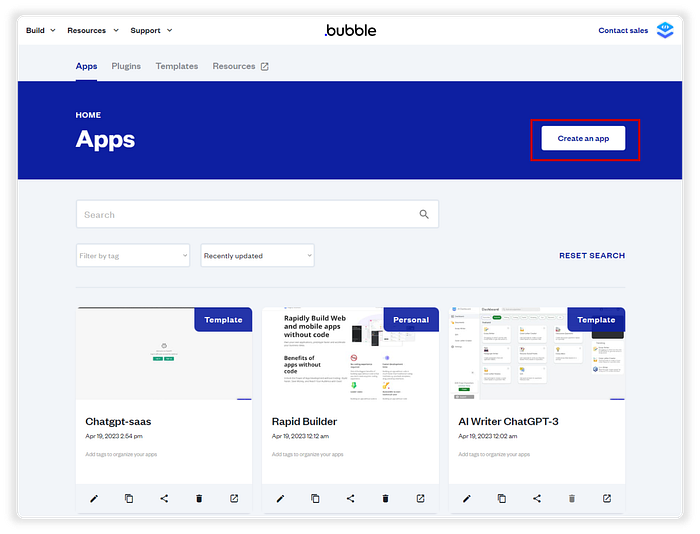
Step 3: Install the API Connector from Bubble.io. Plugins can be found in the app and extend the functionality of the platform. API Connectors
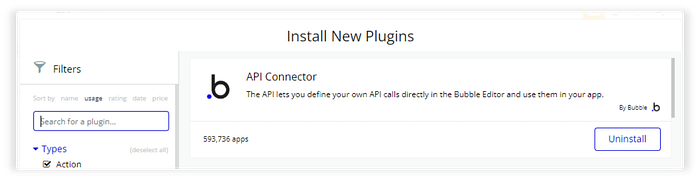
The API Connector plugin will install quickly. Once complete, open it and create a new API called ‘OpenAI’ and enter the API key that you generated previously from OpenAI in the Password field below.
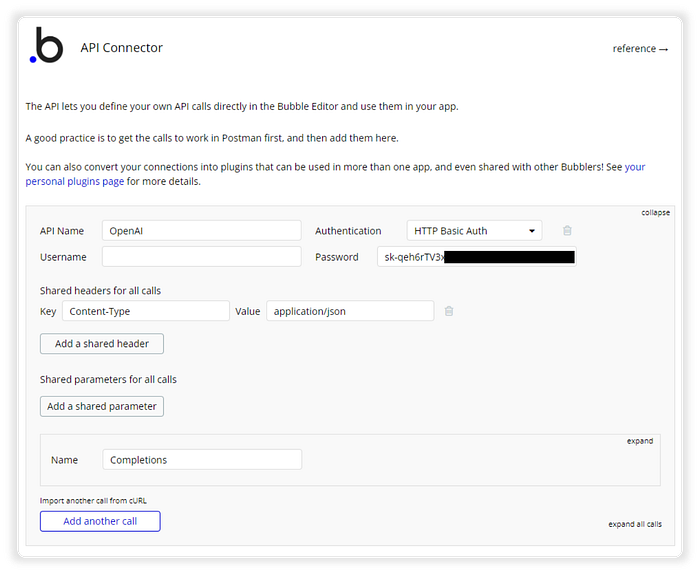
Step 4: Create a ‘Completions’ request in the API call, and expand this to enter the following parameters.
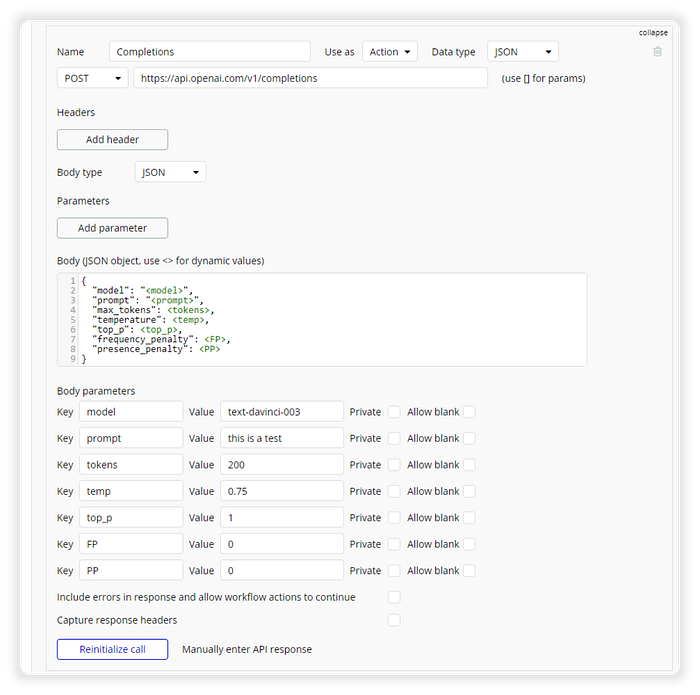
Setting up the OpenAI model variables, allows you to fine tune the workflow requests to improve the user experience. The above example is for general ChatGPT responses with fast response and high accuracy.
API Done! Now lets create the web application
Creating the AI Web Application with Bubble.io
Step 1: Think about the design that you want to establish. Here I have copied the ChatGPT style, to make it easy for users to interact with the API. This includes question recommendations, and an element that contains a input and a button.

Step 2: With the above button, create a workflow

Step 3: Within the workflow you can create a number of actions. The key one is to leverage the Completions API that you created earlier, and you can enter specific parameters for the mode.
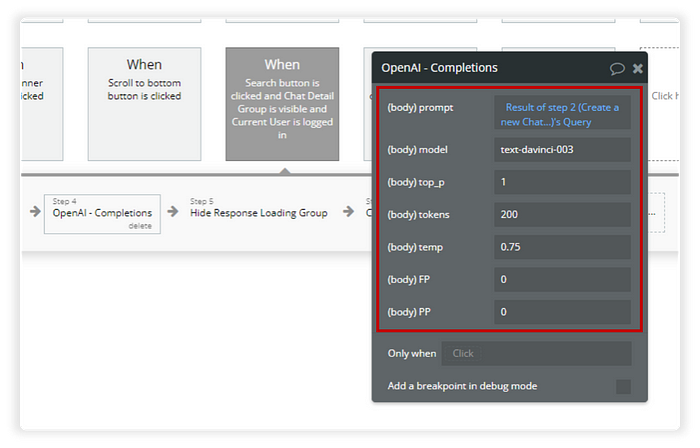
Step 4: To save data, you need to create a data type, a once off activity. These are like tables, where you specify the table, columns and data types;

Step 5: Now you want to save this data, as I want this application to save chat history. Moving back to the workflow, create a new action after the ‘Completion’ action, select data and select ‘Create a new thing. The below example can be used.

Step 6: To view this data, create a ‘Repeating Group’ and select the relevant type and data source. In this case, it will retrieve all objects saved into the Bubble.io database from the OpenAI API.
This repeating group looks at two entries, one for the user prompt and another for the Open AI response. The data is stored in a Bubble.io text object, within these two groups.

Congrats, you have an AI App! And it took one or two hours to complete, and not months!
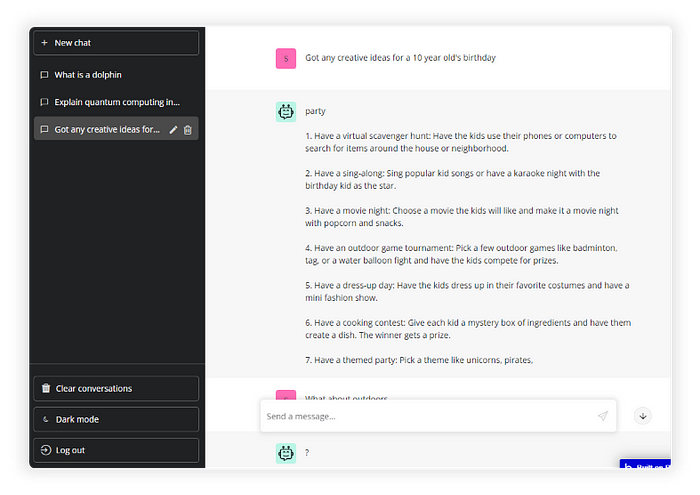
What else can you build with Bubble.io and OpenAI?
Content creation tool — You could create a web application that uses OpenAI’s GPT-3 API to generate high-quality articles, blog posts, or social media posts for businesses or individuals. Users could pay a subscription fee to access the tool and generate content quickly and easily.
AI Dashboard — You could create a multi purpose AI APP SaaS Product, that allows users to select from writing, coding, business and marketing tools. Here is an example below and the template can be found here to kick start your project
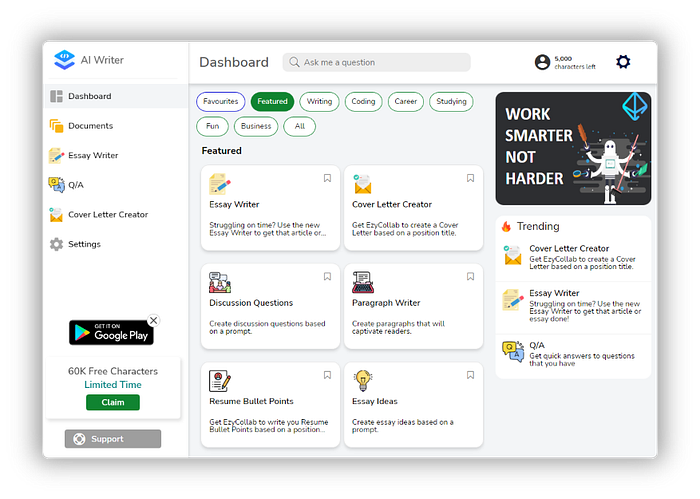
Chatbot for customer service — Create a chatbot that uses OpenAI’s natural language processing to provide customer support for businesses. Users could pay a monthly fee to use the chatbot on their website or social media channels.
Personalised recommendation engine — Use OpenAI’s algorithms to create a recommendation engine that suggests products, services, or content to users based on their interests and behavior. Businesses could pay to integrate this recommendation engine into their website or mobile app.
Virtual assistant — Create a virtual assistant that uses OpenAI’s APIs to perform tasks for users, such as scheduling appointments, sending emails, or managing to-do lists. Users could pay a subscription fee to access the virtual assistant.
Language learning platform — Create a language learning platform that uses OpenAI’s natural language processing to provide personalised feedback to users as they learn a new language. Users could pay to access premium features such as personalised lessons, pronunciation coaching, or conversation practice.
Automated copyediting tool — Use OpenAI’s algorithms to create a tool that automatically checks and corrects grammar, spelling, and punctuation errors in written content. Users could pay a subscription fee to access the tool and improve the quality of their writing.
AI-powered e-commerce platform — Create an e-commerce platform that uses OpenAI’s algorithms to personalise the shopping experience for users, suggesting products based on their browsing and purchasing behavior. Businesses could pay to integrate this platform into their website and increase sales and revenue.
Need Help?
Join our no code community in slack and send a message or say hello. This is open to all.
- Community for no-code builders
- Helping users to accelerate their ideas in no-code
- Share strategies to improve growth and retention
Thank you and stay tuned for more!
