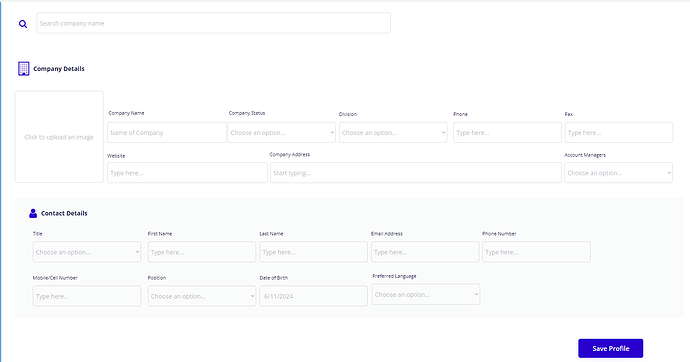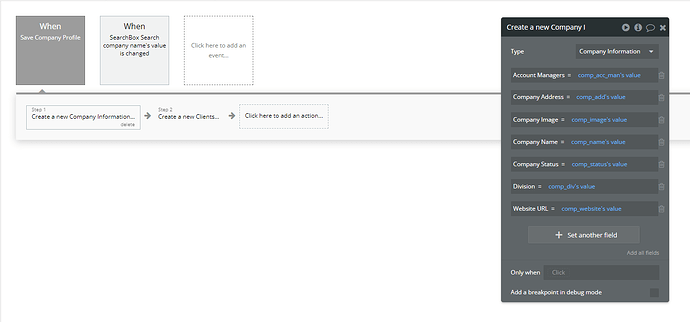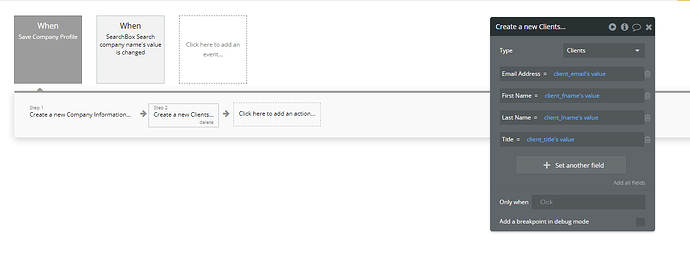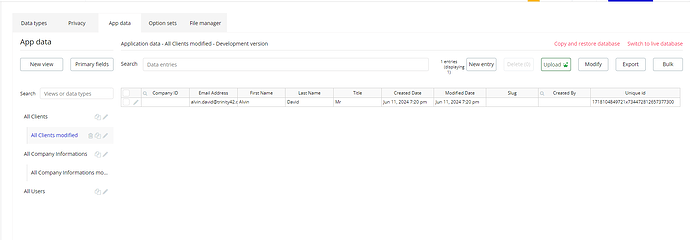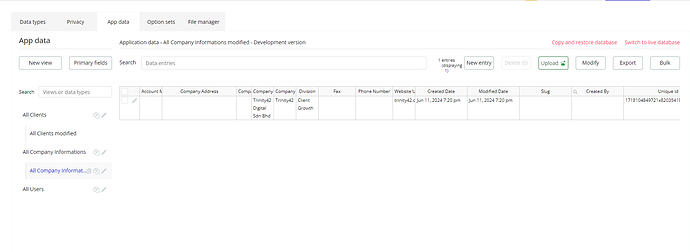Hi,
I am new to Bubble. I am planning to create a sales CRM. I have two tables at the moment: Table 1 is called “Company Information,” and Table 2 is called “Clients Information.”
I currently have one page with two sections. The information in the first section is to be saved in the “Company Information” table, and the information in the second section is to be saved in the “Clients Information” table. In the “Clients Information” table, I have created a column that references the “Company Information” table. The purpose of this is to add the company’s unique ID.
I have created a workflow that saves the company information first, followed by saving the client’s information. This works; however, I still fail to get the company’s unique ID populated in the “Clients Information” table.
I need help, please ![]()
![]()