Hi guys, I must be missing something simple: I have the Algolia Search plugin on a page. It is configured to return results for “product”.
Then in my repeating group, “Algolia Search” is not an option for datasource… what do I need to reconfigure?
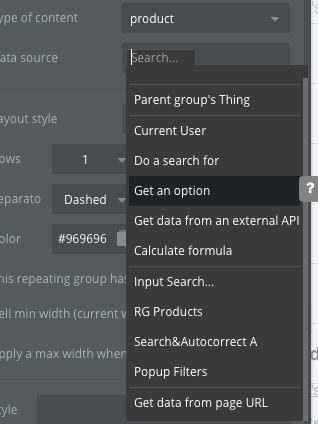
Hi guys, I must be missing something simple: I have the Algolia Search plugin on a page. It is configured to return results for “product”.
Then in my repeating group, “Algolia Search” is not an option for datasource… what do I need to reconfigure?
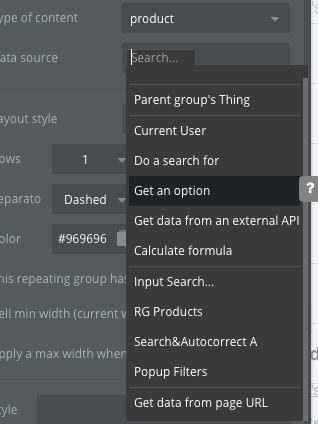
Hello @manwithaplan
Believe you need to set the correct Data Type for your plugin element, you’ve matched the fields between Algolia and Bubble:
Also please do check out the demo setup - zeroqode-demo-11 | Bubble Editor
hope this helps
Regards,
Zeroqode Team
Update **** Ohh, the repeating group datatype needs to be text.
I have a followup questions:
I’m returning a list of products (the datatype), and I need to link to the product page. To link to the product page, I need to send the product data. How do I set the content type for the cell to “product” so that I can use it in the bubble workflows?
@ZeroqodeSupport
No, that’s not it. They are both the same datatype. Do they have to be in the same group, or anything like that?


Hello @manwithaplan
If possible can you provide details on the index created in algolia dashboard , also give access to your application by adding plugins@zeroqode.com as collaborator and say the page name where it is set and application name.
So we could help you better.
Thanks for understanding 
Regards,
Zeroqode Team.
@ZeroqodeSupport
Thank you! Here are some details. I don’t think my personal plan has collaborators, but I can allow viewing: Futureshop | Bubble Editor.
The Algolia dashboard indexes my ‘products’ datatype. It has some text fields, some datatype fields, and some option sets. The search connection seems to work fine, and search returns promptly. The index is searching my datatype and option set fields, which is my main goal, and something native Bubble search cannot do.
Here’s the trouble I’m having:

Hello @manwithaplan
Thanks for the details , we’ll check this out and be back to you with an answer on the matter , asap.

Thanks for understanding.
Regards
Thank you! I’m looking forward to hearing if there is a way to make the non-text fields display, and to have the search results populate on page-load.
@zeroqode checking in because I’m stuck with the app work until this is resolved 
Hi @manwithaplan, we are reaching out back to notify with an update that there have been a couple of issues regarding the plugin. An update will be pushed soon, so you could use the upgraded version. We’ll come back with a second update and a couple of instructions asap. 
Hi @manwithaplan, we’ve fixed the plugin and pushed an update. Please do upgrade the plugin to the latest version, refresh your app and give it a try.
However, there are a couple of important mentions:
It should be displaying all sorts of data, but it is important to respect the fields name to be the same as in your Algolia account, and to make sure that they are available. For example: (pictures just for illustration purposes)
Let’s say this is your Algolia account:

And this is how it should be set in your plugin element:

Note: it is not mandatory to keep the same order. But, in this example, the fields_list_1 data gets from Column 1, fields_list_2 gets from Column 2, etc.
As for the unique ID, we can see that you are trying to display the data from the Column:

However, it is possible to use Algolia’s unique ID this way:

Unfortunately, it is not possible, indeed. It can only be used with a direct input field and perform the search.
If you experience the same or any other issues, please let us know.
Thank you for your patience.
Thank you for looking! I still have a few more questions about things that are not working.
My fields are the same in both Algolia and in Bubble, but Bubble will only display the fields that are text or numbers. This is still happening. I haven’t seen any change since updating the plugin, and it looks like my Bubble fields match my Algolia fields. Here are the algolia index fields:
From the search results, I need to link to a product page for the unique item. Since I cannot set the group datatype to “product” (It has to be text for the algolia plugin) I was going to use the Bubble unique ID to send the product data. I cannot use the Algolia unique id for this. Is it not possible to use the Bubble unique ID? I need to send data with a link.
The native Bubble input+search allows this functionality, so not being able to do this limits design options, but I hear ya.
Hi @manwithaplan,
Thanks for your feedback.
Great. However, regarding data type that Algolia is able to display, it shouldn’t be a problem with other types. But let us check on this specific use case and we’ll get back with an update on this matter asap.
Please let us check on this one as well.
Thank you for your patience. ![]()
Best regards,
Zeroqode Team
Hi @manwithaplan,
We’re reaching out with an update. Unfortunately, it’s been a plugin related issue. Our development team has managed to solve a portion of them, however, there are still some issues to be addressed. We’ll come back with another update as soon as we upgrade the plugin with it’s latest version, so you could give it a try again.
Thank you in advance for understanding.
Best regards,
Zeroqode Team
Ok, thank you again for taking a look at it.
Hi @manwithaplan,
We have fixed the issues with our plugin. Please do upgrade to the latest version, refresh your app and give it a try. However, there are a couple of important instructions to be mentioned.
So, for Algolia Search element, there are two ways you can set the plugin to obtain Algolia data.
From Bubble database:



From Algolia:


Thank you for your patience. ![]()
Best regards,
Zeroqode Team
What does this mean? I don’t understand.
I only see the Column # area in the AlgoliaSearch item.
Hi @manwithaplan,
Sorry for any misleading. This is the instruction that we’ve updated our docs with, specifically for this AlgoliaSearch use case. So, if you’d like to retrieve your Algolia data and display directly from Algolia platform, you can simply add all fields in the Manual Fields:

which you are willing to retrieve, then set the Data Type as Algolia Result and select all the corresponding fields (e.g. field1 = title, field2 = objectID, etc.).
But in your case, you are using the first method of retrieving the Algolia data, based on the Bubble database which replicates the Algolia fields.
Best regards,
Zeroqode Team
Thank you again!
Does the plugin support sorting or filtering? Sorting results | Algolia
Filtering | Algolia
I would love to be able to sort the results by price, and filter on category, gender, etc.
I can now access the fields that I could not before. A very important part is: now that I can return the bubble unique id for a product, I can assign that as the group datatype and then create the rest of the app as if it was a regular search.

Hi @manwithaplan,
Yes, you can use the filtering with plugin’s searching action, here:
Please check the AlgoliaSearch’s docs and AlgoliaSimpleSearch’s docs as well, for the necessary instructions that allow the filtering/sorting options. As it is important to make proper adjustments in your Algolia dashboard.
Best regards,
Zeroqode Team
Wonderful, I’ll review the filters.
One question/comment that I have:
Algolia’s service charges by the “operation”. And since this plugin searches as you type, it uses a lot of operations. I’m testing it out using the free community plan, and I blew past 2000 operations doing relatively light testing.
I originally tried to set up my search using a URL parameter to pass the query to the search box, but that didn’t work. If there were a system like that, or one where it searched when pressing ENTER, it is possible that it would be more “opearation” efficient because it would search for one entire query at a time, rather than letter by letter.
Hi @manwithaplan,
We are using the Algolia’s platform functionality the way it provides it as is, which is the basis for our plugin’s feature as well. Unfortunately, there is nothing we can do about it, but the operations usage can be a concern, indeed.
However, thanks for your feedback!
Best regards,
Zeroqode Team