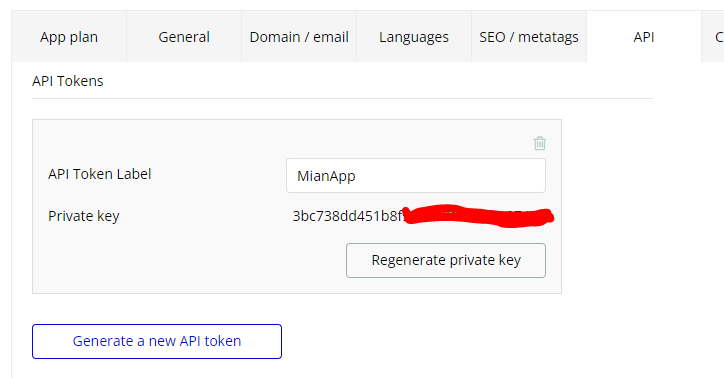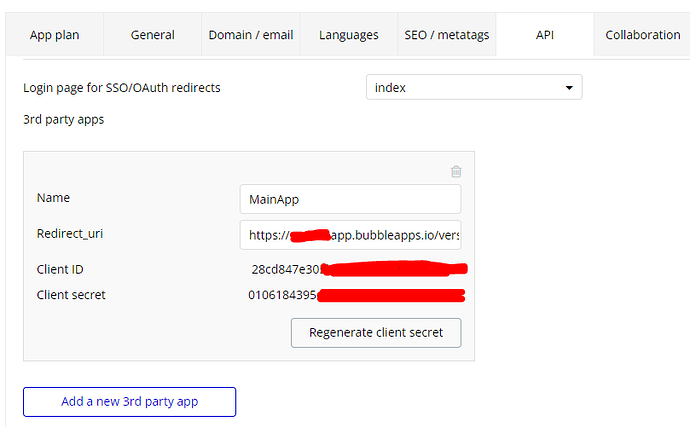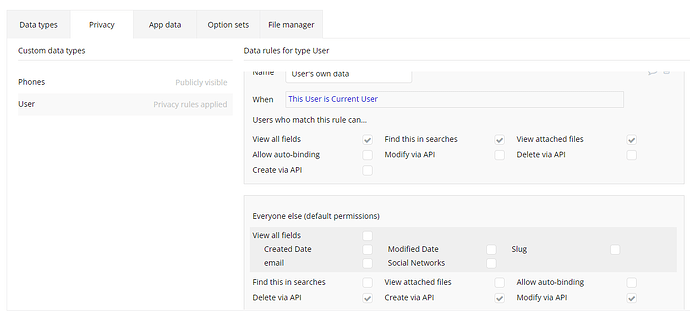Hello Bubblers, I’m struggling to fix a problem with bubble app connector plugin where I’m unable to create any API calls in my Sub App.
The issue is, “Add an API call button” in the Sub App - Bubble App connector plugin is disabled and cannot add any API calls in the sub app. How can I fix this issue and add API calls from my sub app to call data types in my Main App? Any kind help would be highly appreciated.
My current Configurations in Main App and Sub App are as follows,
Main App Configurations
01. API Settings tab Workflow & Data API configurations
02. API Settings tab API private key configurations
03. API Settings tab 3rd party app configurations
04. Main App database privacy rules
Sub App Configurations
01. Bubble App Connector plugin configurations
As you can see in the image ( Blue coloured highlighted area), Add an API call button is disabled and cannot add any API calls in the sub app. How can I fix this issue and add API calls from my sub app to call data types in my Main App? Any kind help would be highly appreciated.
Thank you.
Ravi