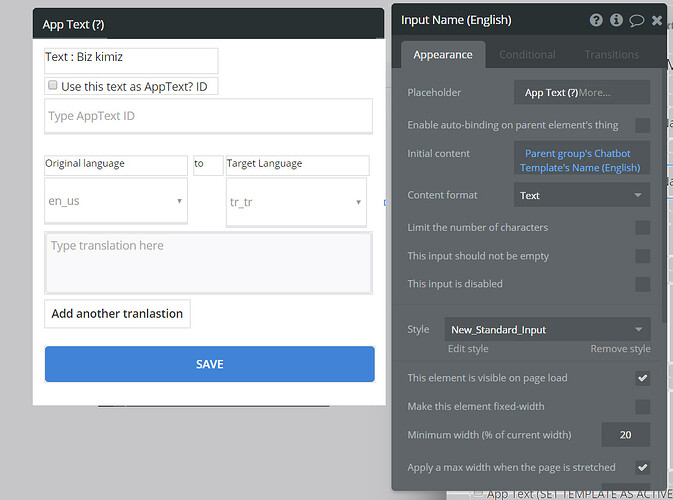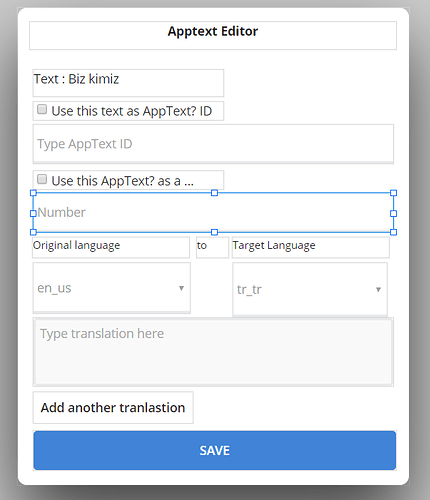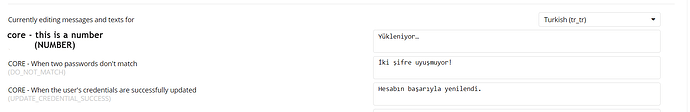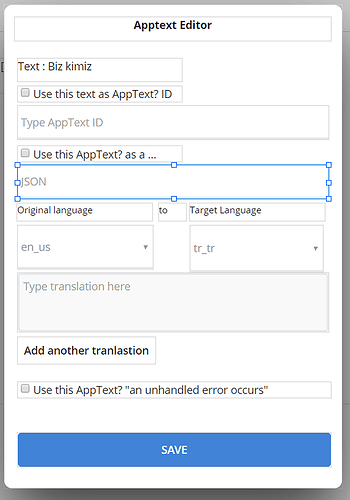Hello; I have some ideas as a Bubbler with clients in different languages, and some of my other friends’ ideas. I hope you will be interested and put forward the better ones.
Hopefully, the team will be interested in @allenyang
The editor is difficult to use and contains many steps to change, below you can see the effort I have spent to translate a sentence.
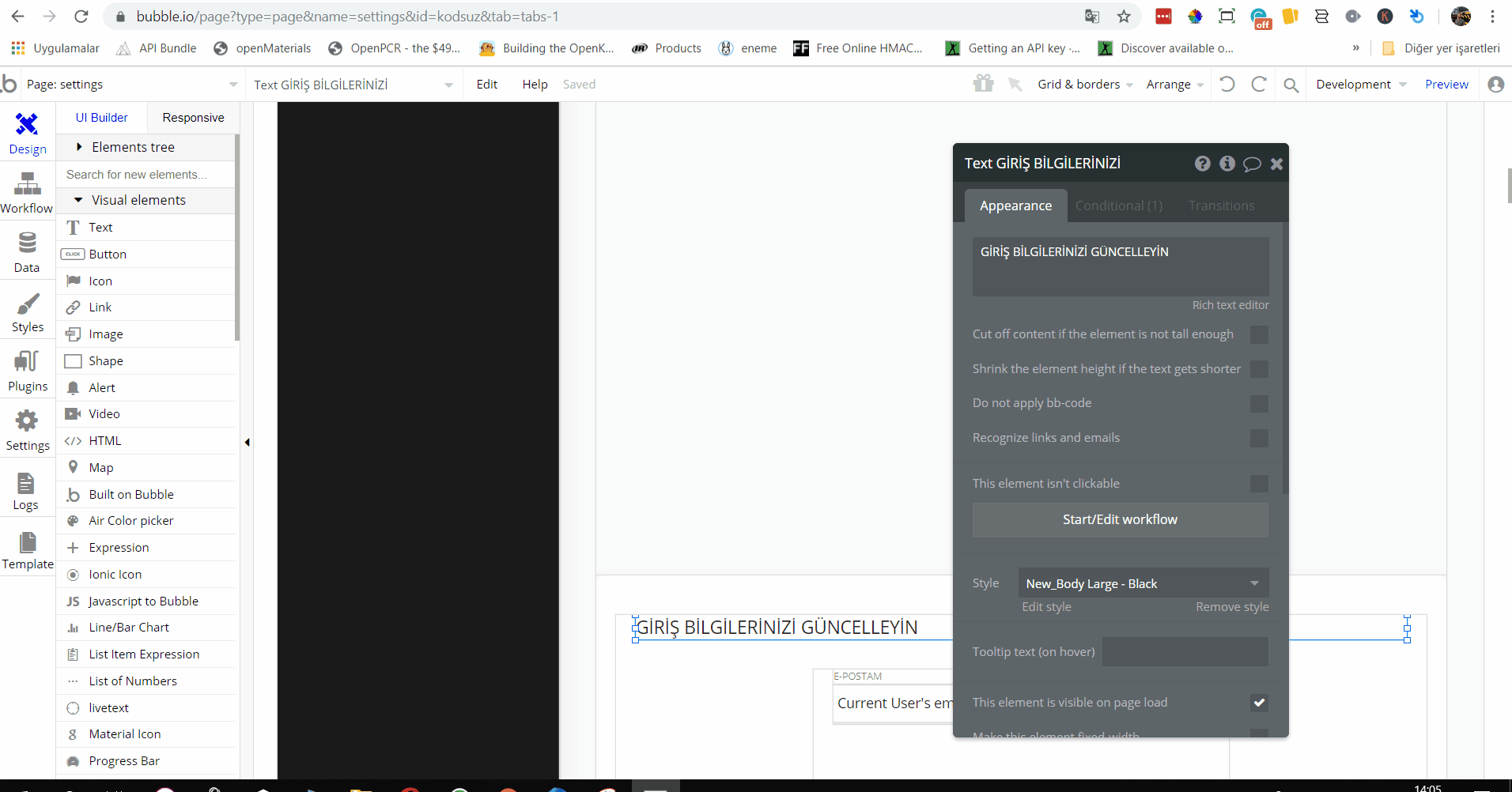
1- Apptext editor - Apptext editor change that would be very helpfull
2- Suggested by @fayewatson : Page-level checkbox - Change all static text to Apptexts
I would find it easier if there was a ‘page setting checkbox’ for app texts, instead of needing to define them one-by-one. For example, if there was an option such as “Define app text for all static text elements on this page”, the editor would automatically create App Texts for each of the static text elements on a page (not dynamic data). All of the App Text Labels for the app text could automatically be the static text which was typed into the text element itself. I think this would save a ton of time because you would skip the step of clicking App Text and defining the name of the App Text on the page for every text element.
3- Suggested by @fayewatson : Apptext Label
If the entire application is to be translated, I also think it would be easier for the text elements not to display"[App Text] [Label of App Text]", but instead to just say the “[Label of App Text]” and have the “App Text Editor” become visible when editing the text element itself (as you have in your screenshot on the original post). This would make scanning and reading the page in the editor much easier (in my opinion), since not every word would begin as “App Text”.
4- Convert Apptext to…
If the above ideas are well suited, maybe we can give Apptext another value. Date, number, etc. This will be easier than using hidden inputs. For example, if Apptext returns a number and not a ‘text’ value, we can perform mathematical calculations on those text elements. Hidden inputs and so on will, therefore, be redundant.
5- It may also improve the use of “When an unhandled error occurs” messages.
6- Apptext and JSON may be well suited in this situation too. Apptext is selected dynamically, so JSON can easily serve many purposes within the Apptext. Having the ability to load JSON elements into Apptext would allow some flexibility for different situations.
For example, setting a repeating group’s content type to ‘text’ and using the Apptext in JSON format as the primary data source to provide the list of items. Then within each cell would be the ‘current cells App text product name’.
I hope I can explain it properly.
Let’s paste a Json into an Apptext?.
If the Apptext? type is JSON, the Dynamic editor will allow us to easily select the Json fields in the text.
Like ![]()
Parent group’s product name
Apptext?'s product name
Thank you very much for your interest @fayewatson @luke2