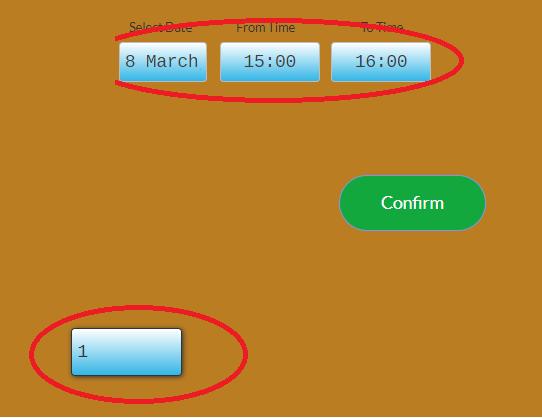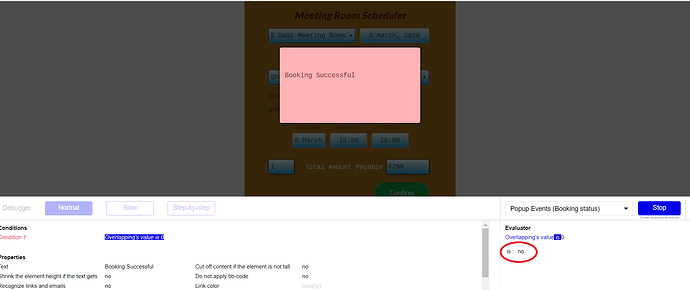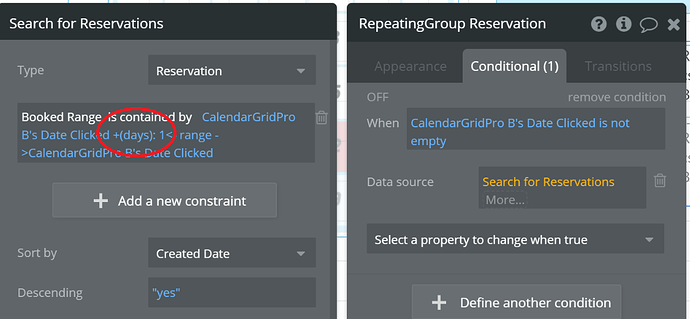Continuing the discussion from How to use the range funtions - e.g of how to use it:
Hi @keith
Such a wonderful and detailed explanation here, in fact I had to recreate all the scenarios to learn it, which I did successfully. Could you tell a little more about the ‘Contains’ operator, like in the examples given in your thread there is a definite time interval (Of 15 Secs or 10 Days), how do we search for a condition when the date is to be fetched from the database?
In the scenario above both the date ranges (Date range and Other date range) are defined, date range is current date/ time, other date range is current date/ time + 10 days, but I want to check whether the other date range is already there in the database or not which I am not able to do.
I am working on a scheduler where people make reservations for using a meeting room and the time of each reservation should not overlap. There should be a pop-up instead which tells that the time slot is not available.

I have also put in place a time interval field which calculates difference between ‘from time’ to ‘to time’ in hours. But I am not able to get this working anyhow. Please help.