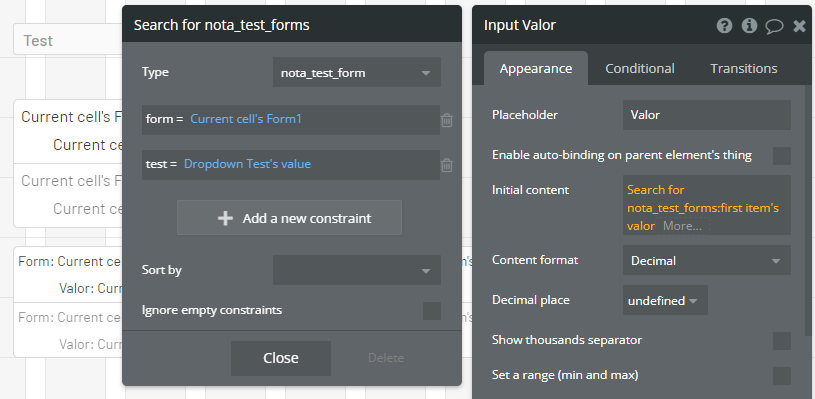I’m having trouble finding a solution to the following situation.
I have several students who performed an assessment, I have to inform a grade and if the same was present.

A view of the table to be populated.
Does anyone have any idea if it’s possible to use a “while do” in repeat to insert!?

Are you saying while they are doing the assessment it logs that they are “online”? And if they close out it marks them as offline? Or could you explain in more detail?
Sure! It is a face-to-face process, in the teacher’s view. I include a test for several students… I need to define their grades and know if they took the test.
At the end of the students test can they just press a “Submit test” button and it sets a yes/no value in their test to “yes”?
Or were you looking for something more advanced like every 10 seconds it checks if they are taking it?
Who will use it is the teacher and not the students.
The definition of notes is also made by the same.
Okay if it’s the teacher, can they just check a box at the end saying the student was present? Sorry I don’t know your app too well I’m just trying to get familiar.
No problem my brother! Yes, because you can select a class, some student may not be present.
Oh so it’s one assessment but there’s multiple students in the one assessment?
In that case if you have your students as it’s own data type, make a field under the assessment with the type “Student” and check the box to make it a list. Then set up an interface where the teacher can “take role” by adding Students to the list.
Or you can have it add all students by default when the assessment is made but the teacher can remove the ones not present
So, my doubt is how to make this insert of several students displayed in a repeating group
So you could do this a couple ways. If you want you could do this in a Popup or something so the teacher pressed a button to “take role” and it opens up the popup. But either way your workflow would be:
Make a repeating group with the data source being Do a search for Student so it lists every student. Inside the cell of the repeating group add some text like the students name, etc. Add an icon or button with a + sign. The workflow when you press the plus sign would be “Make changes to a thing” and change the current Assessment. The data to change is the Students add Current cell's Student
That’s the extreme basics of it but you might want to add a remove button to remove the student from the list, maybe put everything in a group inside the cell and use conditional formatting to highlight the cell when the students been added.
I can explain in more detail if needed.
I understood the logic! in the action when clicking to evaluate make the insertion one by one since you would have to put your grade. (has already signaled a solution) 
My idea was if there was some way to insert (assessment and students in batch).
For bringing into the evaluation this total result in popup
Okay I see so you don’t really want to make a list of students under a test. Instead you want to store a list of Assessments under the test. And each assessment will have a student field, their score, notes, etc. So when the teacher goes to press the + sign to “take role” you could instead do “Create a thing” and make the type Assessment, set the Student field to Current cell's Student, and step 2 would be Make changes to a thing Current pages test add Result of Step 1 so it adds newly created assessment to the current test.
Hopefully this makes sense it’s hard to describe over text.
If you want to do this in bulk it is possible if you wanted some kind of “Check all” button. You’ll just have to get into API workflows which is also easy.
I tried to get more information today if there was any more dynamic way to populate the table with a single action based on the result of the repeat, but nothing! I was only able to do it with the understanding I had at the beginning of our conversation.
I’m still going to test the editing process, but that’s it!
If anyone in the future has some other way to populate this table with a single click with the result of repeat just say!
Are you on a paid plan/ have you used backend workflows before?
You can create an API workflow that runs through the list of students present and creates an assessment for each. Maybe that’s what you’re looking for?
I’m new to Bubble, my plan is free. You can configure actions on the back-end would be very good and from what you described in using API workflow, that would be what I was looking for.
Thanks a lot for the help and tips.
Yea on a paid plan you can enable “Backend workflows” in the app settings. Which let’s you run workflows in the background on the server-side. So you can create an API workflow in the backend that look at the current test. Then for each Student on the list it can create an Assessment. Then on your page the Teachers are using they can press a button to initiate that API workflow. Everything I’m saying is overly simplified of course but if you end up wanting to do this I could go into detail.
Nothing my brother! This would make it much easier for me,
but i’m still learning and the dollar is expensive in my currency 
The only thing I can think of to at least help would be when taking role instead of adding a list of Students instead it creates a new Assessment and add the Student to the newly created Assessment. Then at least if the teacher goes one by one taking role it would auto-generate an assessment for each.
And yea I get it, I wish Bubble would at least let us try the paid features in the free version for learning purposes.
Lets say you have the data type “Student” with fields like Name, birthday, gender, etc. Then you have a data type “Assessment” with the fields like Notes, Score, and Student (with the type Student. Then you have the data type “Test” with a field Assessment (make the type Assessment and check the box to make it a list).
For your interface you would have the page’s type as Test and from another page you would send a certain Test over so you are looking at a specific test on your page. You then make a repeating group with the type Student and the data source being Do a search for Student Then inside the cell you would put some text for the students name, etc. then a + button and the workflow when clicking it would be “Create a thing” make the Type Assessment, and the field to modify is Student = Current cell's Student. Then step 2 is Make changes to a Test, Current page's Test Assessments add Result of step 1 Then you create a repeating group with the type Assessment, and the data source is Current page's Test's Assessments and you would have some text boxes in each to type in the fields for Notes, Grade, etc. And maybe some text for the Current Cell’s Assessment’s Student’s Name, etc.
1 Like
My brother! looking to set up a timeline here I discovered the “Active Cell” plugin, remember what I said to run through the entire RG! It does this so it is possible to create actions for each row without external action.