I want to do a DO SEARCH WHERE User Status A OR User Status B as an example…
How is this accomplished? Seem like they are all logical ANDs.
I want to do a DO SEARCH WHERE User Status A OR User Status B as an example…
How is this accomplished? Seem like they are all logical ANDs.
Use the “merged with” function to combine searches. Search for users of type A merged with search for users of type B.
Here is what I have:
What I need:
Do search in Details table Where CreatedBy is created by AVATAR NAME = “MIKE” OR AVATAR NAME = “MARY” Where AVATAR NAME is in the User table. (Hard coded to those two user for example)
What I am doing:
Do Search: [Details Table Constraint: Created By = Do Search: [User Table Constraint: AVATAR NAME = MIKE] :first item] this works for MIKE only
So where do I place the Merge With?
Question - where is the search being made? Repeating group source? Group source? Field value?
Repeating group…
Ok, get rid of :first item and add “merged with” right after the search to be able to add the 2nd search.
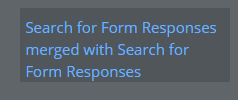
A repeating group expects a list source, so as soon as you add :first item, you’ve turned it into single entry as its source, which the RG will not accept. Leave it as the merging of 2 searches and it will combine the entries that meet either search into a single list.
Yes that worked. You have to do the Merge With at the first level. I was trying to do it in the second level.
I have to use “first item” however at the user level to return a single user instead of list of users.
[Details Table Constraint: Created By = Do Search: [User Table Constraint: AVATAR NAME = MIKE] :first item]
[Details Table Constraint: Created By = Do Search: [User Table Constraint: AVATAR NAME = MARY] :first item]
This worked for both… I have two DO SEARCHs each nested with a corresponding DO SEARCH in the user table.
You got it! Excellent. Yes, good catch on the :first item in the inner User search.
Many thanks!
This topic was automatically closed after 70 days. New replies are no longer allowed.