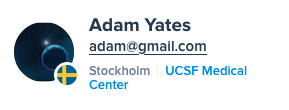After 4 hours i found a simple solution and i will try to document it as good as i can for my self in the future and for my follow bubble users that will run it to this!
Step 1
Install the plugin Tool Box

Step 2
- Create a workflow
When page is loaded→Run Java Script(Can be found under plugins → Run Java Script)- Paste
$crisp.push(["set", "user:email", ["Current User's email"]]);

Step 3
Check that crisp.chat is receiving the data by creating an account and open the chat window, if crisp does not ask for an email when you send your first message you know it’s all set up correctly. You can also check that the emaill will be updated automatically on the crisp dashboard.