The expression editor has always had issues with editing/deleting. Try adding/editing/removing something to the middle of an expression… And you will usually find yourself re-doing the whole thing.
So I want to toss this to the community to see if anyone has ideas on how to get around this.
Here is the example:
I am trying to remove the “+” in this expression without affecting anything else. (Yellow circle in the image below)

So I click the “+” and delete.
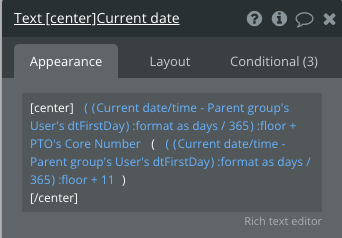
Wham, it deletes "Search for Benefitss: each item’s numPTO:sum. Why?
In these types of long expressions, it hurts to have to redo parts of an expression I’ve already painstakingly built.
Any ideas on how to delete/modify items in the Expression Editor without it wonking out and deleting things?
@nick.carroll As a power user, this is probably at the top of my list of frustrations going back to 2017. I had hoped the parenthesis update would have created some better compartmentalization in the Expression Editor that would allow me to add/edit/remove pieces of the expression without it flaking out and removing other pieces. Should I create a bug ticket and some replication test cases or is this already on Bubble’s radar?

