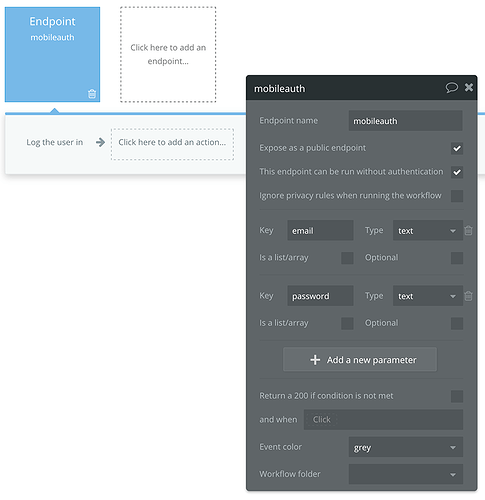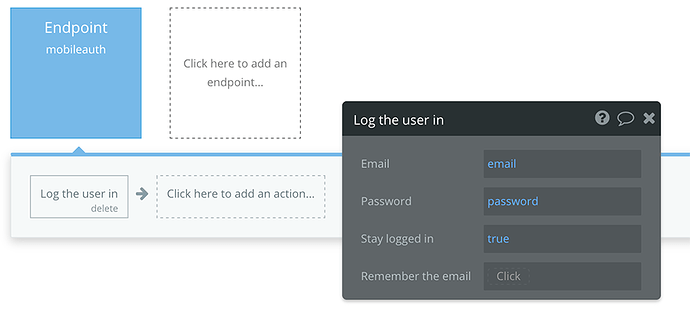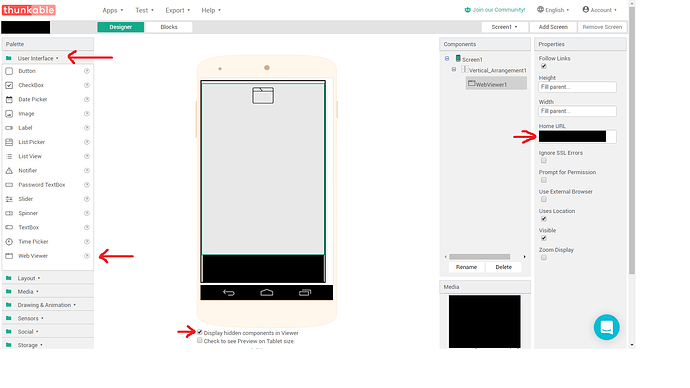@supernaturally, yes, Windows. I have never used Deco.
Ok, so apparently we need to use an API workflow inside of Bubble to log the user in, and then use the token that is returned as the authentication token for the session.
Using Deco and React, I was able to create a native app which essentially has a login/sign-up screen. After the user enters their credentials, it opens a webview to (ideally) pass the user as an authenticated user into the Bubble App. Can anyone provide detail on authenticating users via a Bubble API workflow that returns a token and user_id? Here is what I have so far:

UPDATE: It appears that we need to enter in information into the “email” and “password” field in the API workflow. Here’s my Bubble Workflow setup and Postman setup:
Success! Now what I can’t figure out, is how to use the user_id and token to continue authenticating my webview (i.e. open a webview in native and have the user logged in and navigating through my Bubble app). What do I do with user_id and token?
maybe you need to sign them up first, before logging them in?
The user is already signed-up with history using the Bubble App.
So it appears that the “user_id” and “token” can be used to make changes the database, etc. on behalf of the user using the returned token inside of the AUTH header of the API call. The challenge is how to use the credentials inside a webview to allow them to navigate the Bubble app without going through the login screen. It seems like we will need to store this info locally or in a Fusion table. Any native developers have ideas?
@madras @saeed.t.richardson
Guys, interesting topic and thanks for sharing alternative options for building native app. I am playing around with Dropsource and trying native app to log into Bubble app. I have created API workflow with username and password as parameters and tested this using Postman and it works ok. Added the bubble swagger defn to Dropsource with success but cant seem to manage ‘seeing’ the exposed workflows or database schema etc.
Now I am no programmer and new to Dropsource, can anybody help get me started?
Eric
For an android app try Thunkable. Drag in the ‘webviewer’ object and set the url.
Here’s a screenshot…
Try this one (meant to reply to your post):
Hello,
Shoutem.com has new builder that is open source and based on react native, it allows you to change the code of their screens (they call it extensions) and you can build your own from scratch.
Coding is not the bubble way… 
… at least not my way.
Hello everyone, Sue from Dropsource here. Just in case it’s useful to anyone here, I’ve posted a tutorial on our help center on connecting a Bubble API to a mobile app in Dropsource: https://help.dropsource.com/docs/documentation/integrating-with-dropsource/api-tools/connect-your-app-to-bubble/
It covers getting your API setup in Bubble, importing it into Dropsource, and building a simple app that includes user login / signup. Hope it helps!