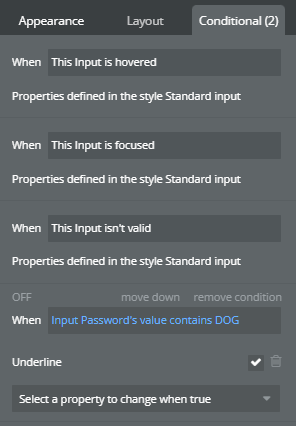Hi. Super fresh to dev and bubble.
I’m looking for a tutorial for creating a box with text in - paragraph, sentence or essay; pasted or typed - and being able to highlight words which I have stored in two separate databases… so DB A has animals and DB B has vehicles - all predefined. But once the text is typed or written, I just wish for these particular words to be highlighted… Any tutorials on this? Or even improving my language…
Also. I cant see anything on planning. Planning what you want to build… im a marketer, all the success comes down to the quality of detail and clarity in the plan. I’d find this helpful…
Any suggestions would be welcome 
Christian