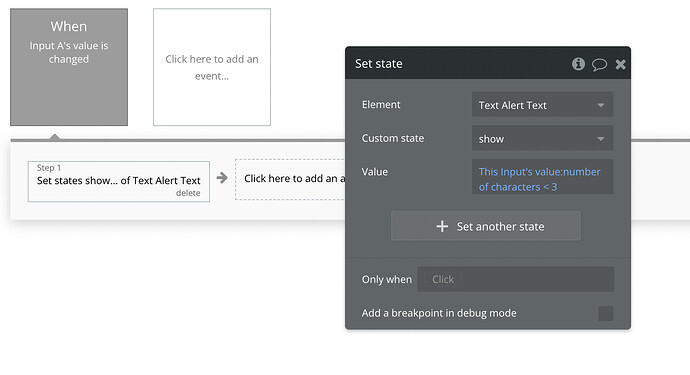I want to make a small error message that tells the user what is wrong with his inputs before he submits the form. is there any way to do this?
What I am struggling with is that:
I put the text element(the error message) to not load on page load, and then in the conditional tab, I can’t make the condition work only when the user finishes typing.
the condition that i am using:

You can:
-
Set in your conditional that the number of characters must be between 1 and 3 to show.
This way the user as to start typing something, but it will not be shown if the user deletes everything in the input. (This may be a good behavior by the way) -
Use a custom state on your alert, set the state on each input change, and add a conditional like: When input is not focused AND custom state is ON, then visibility is ON.
This way you can manage to show the alert only when the user as started typing something and when input is not focused. Depending on your workflow conditional, alert can stay even if the user deletes everything in the input.
With custom states you can be way more precise than conditionals only
Hope it helps !
Thanks alot.
This topic was automatically closed after 70 days. New replies are no longer allowed.