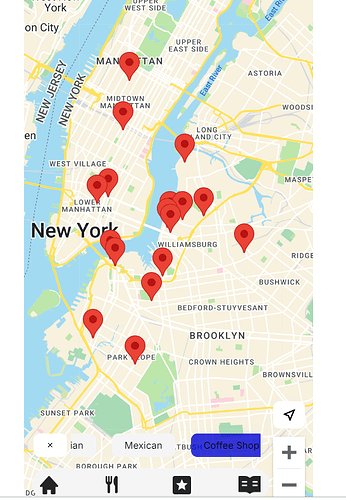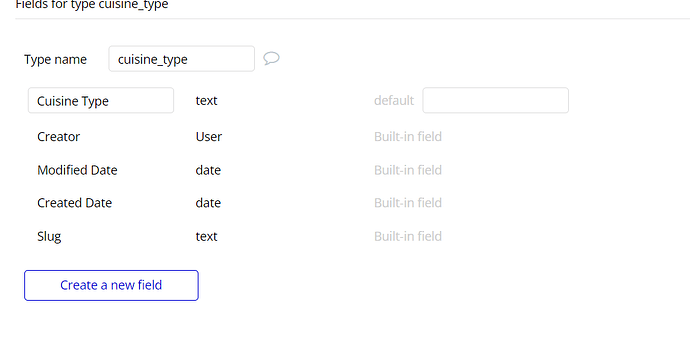I have a data types called ‘restaurants’ and ‘cuisine_type’. The restuarants data type has a field called ‘cuisine type’ that takes data from the ‘cusine_type’ for each entry in the fields. What I need to do is when clicked on a certain button I need only those markers to be displayed whose cuisine type is ‘Coffee Shop’.
Hey, first of all welcome to the forum. You can solve this easily with custom states. 1) Create a custom state on the page as cuisine type (type=cuisine type). You should click on i icon on the right side (middle one on the right top corner)
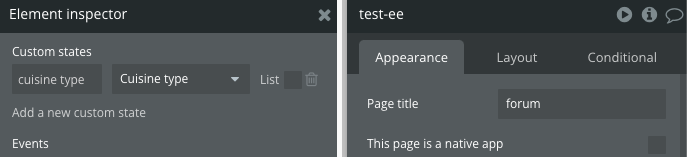
- Change the repeating group data like this
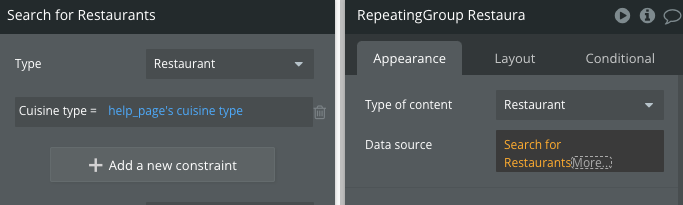
(Help page is my page’s name. You will choose your page here)
- I think your button is in a repeating group. Add a workflow to your button and click Element Actions → Set state. Choose your page in the first dropdown called element. Then choose the name of the state in the second one. Then choose the value as current cell cuisine type in the third one.
Now your repeating group willl be updated whenever you click a button. Please let me know if anything is not clear