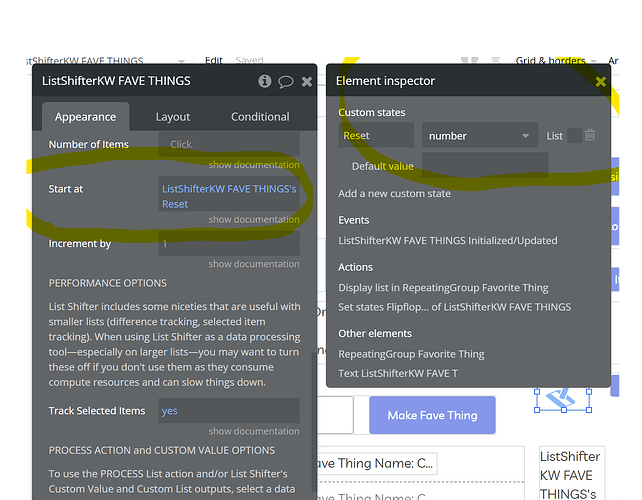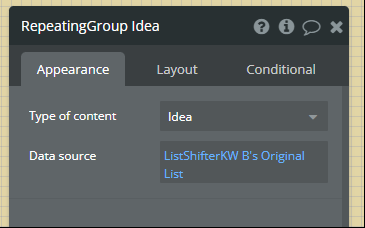I have a drag and drop list sorted on an Order field. So, if an item gets dropped between items 1 and 2, the dropped item is assigned an Order of 1.5. To avoid the fractions getting long and messy, I’m trying List Shifter to refactor the list i.e. updating each item’s Order to be equal to its index.
I’ve got this set up so List Shifter’s data source is Do a Search For… sorted by Order. In turn, my repeating group’s data source is List Shifter. I’ve also got a button that does the List Shifter iteration to refactor my list.
All is fine and dandy. When an item’s Order value changes, the list re-sorts and the item reappears in the correct order. And when I click the button to refactor, the iteration happens and the Order values are reset to the cell’s index value.
However, after refactoring, List Shifter’s behavior changes. The list still displays in the repeating group but it doesn’t re-sort when an item’s Order value changes. I’ve tried various ways to reset List Shifter. Haven’t found anything that works except resetting the page which is disruptive.
Help.