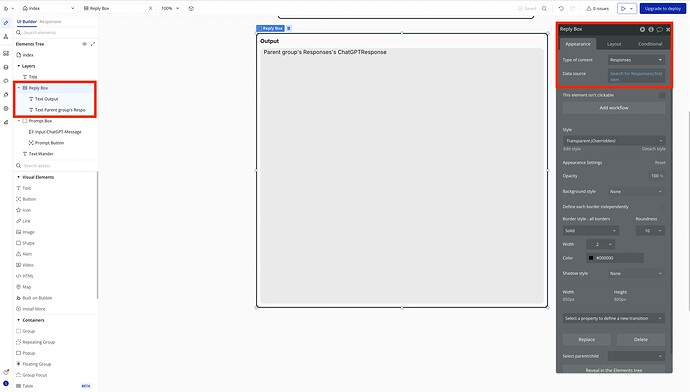Hi all,
I have a text box that is receiving an output from an LLM query and, if the output is too long, it cuts it off. I want to make the text scrollable so the user can view the full output.
I have tried checking the Allow vertical scrolling when content overflows but it doesn’t work.
I have read that this can be done easily with code with overflow: auto or similar, but I can’t find any way to actually add custom html/css to this element.
FYI, this is my first time ever using Bubble, I’m 100% new to this.
Screenshots below.