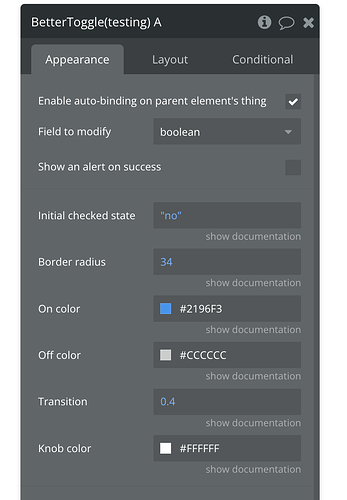Hi,
I have started, since a while, to build a plugin but I am facing some issues.
I would like to hear from someone who is expert in plugin building (using ai as well) and who would be available for one or more 1 to 1 session(s) to help/tutor me with the stated topics.
If you can help and decide to reply to me, please include your hourly request.
Thank you!
You should
A) Share issues you are facing. Maybe someone can help you here directly.
B) Share which type of plugins you are building (API, element, input, SSA…). Not everyone can help you on all type of plugins.
I am trying to build an element plugin to use and sell on the marketplace, so I am not willing to share here my code.
By the way, I could find what caused the issues.
Still interested to be contacted by someone expert who can explain me few concepts and coach me on using ai to speed up the plugin building.
I could also be interested in committing the whole development of the features I need and that I haven’t still added.
Thank you!

So basically, you don’t understand what you are doing and want to sell something on the marketplace that you have issue with maintenance? Maybe you should first check about plugin courses? do you have a JS dev background? HTML, CSS (in element…)?
Actually, AI doesn’t understand well how Bubble plugin env work. You can ask stuff about JS and Jquery script… but they will struggle to explain how to use it in Bubble plugin env. You can read some @keith post about that. Maybe it’s better now…
AI only understands JS as a whole, it will “forget” about your bubble rules, so you have to consistently train/remind it. It’s not efficient and also breaks code. I tried building a plugin with only AI and it was gross.
I didn’t just try once and give up either. Went at it for about a week to learn how to train and make it work with Bubble context… long story short it’s much easier to just learn Javascript and use AI as a tool, not a dependency.
I use it to create helper functions and do repetitive things.
What let you think this?
Again, this post was aimed to the search of someone (hopefully more) expert (than me) in plugin building and who has some knowledge about leveraging ai to speed up (not to build) the building. Hope is clearer. Thank you.
Interesting to hear your experience @GH5T
I love AI code generation and most of the time it is super helpful and time saving- but sometimes it is just garbage. Great for general functions - especially algorithm style coding - but near useless for “design thinking” and I wondered if it was just me being rubbish at creating prompts.
I passed OpenAI o1-preview the Bubble plugin documentation and any error messages when running, and ended up with this:
I can understand what code does when I look at it, but can’t write it.
It also gave me a fully customiseable toggle for a different one (ripples are from the screen recording):

I did it first by making it do it in HTML/CSS/JS:

Then, I said I wanted to replicate this in Bubble with the inputs becoming fields in the plugin element.
Yeah I’d agree with this…
AI can be pretty good at writing code… (sometime it misses references or things like that, or misunderstands prompts, so you need to debug it yourself), but when it comes to the actual process/design of the code it can be pretty hit and miss, in my experience.
Often, although the code it gives you is syntactically correct, and sometimes works right away for what you need it to do (although, especially for more complex things, just as often it doesn’t), it can be way off the mark in terms of the actual design/architecture - until you point out a more efficient/effective way to do things, and have it re-written.
In my experience, using AI to write code works best when you tell it the actual code you want it to write (then it’s much more likely to output something that works), and just let it write it - rather than using it as a way design the code (in which case what it comes up with is sometimes inefficient, illogical, and sometime not even close to working).
The more specifically you tell it what to write, the better it is. It also makes it easier to debug and/or modify when it’s giving you the code you’ve specifically asked for, rather than something that’s totally different from what you intended to use.
To add… it’s also really useful for checking, and finding syntactical/reference/logical errors etc., in code you’ve written yourself, when something’s not working as expected…
100% @adamhholmes I’ve had great success with “take the following lambda code and rewrite it to use less memory” - this was impressive. But “create a lambda to retrieve a Json and then … blah blah blah …” looked sort of Ok on cursory glance but was not very useful.
I’ve had great results writing code for my Bubble apps and Bubble plugins since GPT 4o. I have a couple of Bubble code quirks set in its memory and ChatGPT 4o pretty much gives me useful code 98% of the time.
Yes! Despite the marketing, AI still can’t reason (even though it looks like it), but it’s great at syntax, which is why after coming up with a decent structure, it can do most of the heavy work there.
Your structure doesn’t need to be ‘code’. It can be pseudo code / plain English.
e.g for each object in the provided JSON, do X, only when another field is Y. Else, do Z.
Sure, a pretty simple structure, but the AI will do a great job of converting that statement into functional code blocks.
Hahah guys… when I get mad at the AI for giving bad responses… I use CAPS on my messages thinking that it’ll get offended ![]()
Does it do anything? Nope! xD
@adamhholmes is right on the dot however. I have used it many times to find syntax errors or to rewrite specific functions. It’s much easier when you do chunk-by-chunk.