Hello there everyone,
I am writing here in hopes of finding a solution for the application I am working on in the form of a plugin, we have a page that includes a list of properties as you can see.
The issue that we are facing is that for every property image shown here, we would like to have the user to be able to view more photos by having arrows placed on each property (as each property can contain more than one image), it is basically a photo carrousel but one where we have the ability to adjust the arrows to fit the property image accordingly and customize it if possible.
An example would be the website Compass
As you can see, they have a photo carrousel that is very user-friendly and functions well, it is also fitted accordingly to the property image size that they have specified.
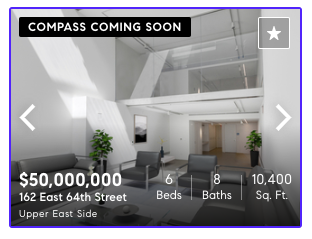

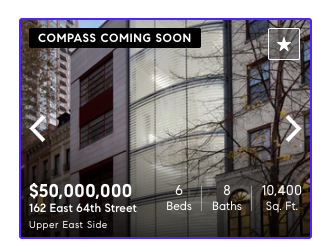
Furthermore, when you click on the arrow to view more images (as shown above) for a second, the details about the property vanishes as the new image comes in, the details then come back a second later. Also, to replace the presence of the details that faded in that short amount of time, there is text that details what image number you are currently viewing and out of how many there are in total for that property.
We would like these features combined into one plugin, payment is no issue as these features are completely useful to us. Please contact me at ghada@aldaralkhasa.com if you are interested.



