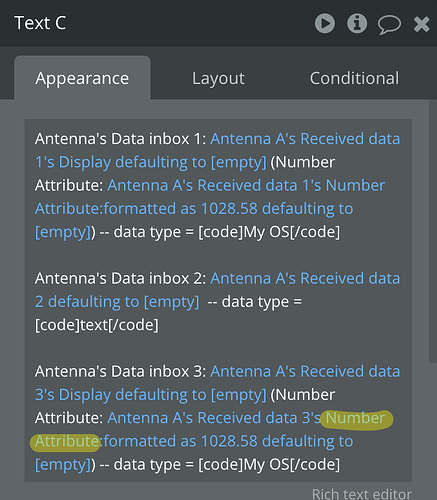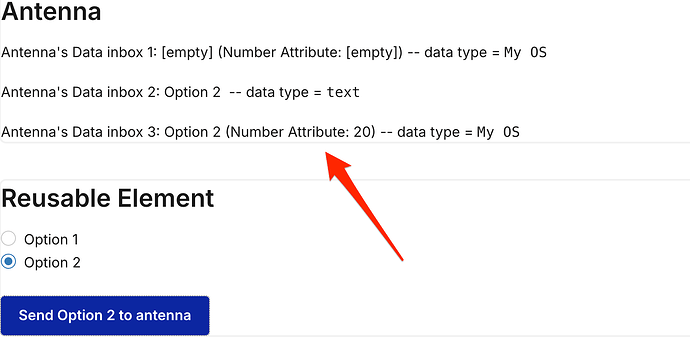Hi, I’m still truggling to manage to use the plugin, and I got the same error like this. Can you please share the editor so I can see how it work please? Thank you
This technique doesn’t work for me. @adunniola, did you indeed confirm that when an option’s Display Value is “all lowercase with no spaces” that it can be successfully transferred from a satellite using a Send data to anntena... action?
@boston85719 or @vini_brito, did you ever find a way to use options sets without resorting to the workaround of instead sending an option’s Display Value (or other attribute with a generic data type like text), and then looking up the option based on that value?
@ZeroqodeSupport, can you enhance the plugin to resolve this issue?
No…I don’t use the plugin any longer and instead just use toolbox and I trigger events that way and send the values along.
I’m actually in the process of updating a template that used the Satellite plugin and I’m removing that as it is complex, adds extra elements and makes it very difficult to debug when something is not working as expected.
Hi @davidb,
Thank you for reaching out and sharing your feedback! We’re always open to enhancing our products and truly appreciate your input.
To better understand the issue and explore potential improvements, we kindly ask for additional details about your use case. Specifically:
- Screenshots: Please provide screenshots of your app’s configuration where the plugin is being used.
- Issue Description: Share the exact issue you’re encountering, along with any error messages or unexpected behavior.
- Steps to Replicate: A step-by-step guide on how we can reproduce the issue on our end.
From our internal testing on the plugin’s demo page, everything works as expected. However, we understand that your use case might differ from the examples showcased there. We recommend reviewing the plugin’s demo editor page and supporting documentation for workflow examples and insights into how the plugin is designed to work:
Additionally, if you’re interested in having a specific feature implemented or building a custom plugin tailored to your needs, we’d be happy to help! Zeroqode is the leading plugin builder for Bubble with over 700 plugins. You can request feature enhancements or a custom plugin build by filling out the following form:
Looking forward to hearing from you and assisting further!
Best regards, ![]()
Zeroqode Support Team
Browse all Zeroqode Plugins for Bubble

Thanks for your reply, @ZeroqodeSupport. Sorry for not initially pointing you directly to the relevant part of this long-running thread. See, in particular, the screenshots in @boston85719’s 7/2020 post originally reporting that option sets don’t work. To observe the issue, in the configuration depicted in that post’s first and last screenshots use an option set instead of text as the data type. All the events trigger and the actions run, but the antenna’s inbox 1 remains empty. The debugger confirms that the option set’s option is sent from the Send data to antenna... action even though the option is never readable from the receiving antenna.
Hi @davidb,
Thank you for your prompt response.
Would you be able to share a test demo editor page where we can access and attempt to reproduce the error on our side?
Unfortunately, we don’t have a similar example on the plugin demo page, so having this setup will help us better investigate with the dev team whether the issue stems from the plugin or Bubble itself.
To add our Support Team as a collaborator, please follow these steps in the Bubble Editor:
Settings > Collaboration > Add email support@zeroqode.com.
You may receive a warning message regarding the plan, but since Zeroqode operates on an Agency plan, you can easily add us to your collaborators.
Thank you for your time, and we look forward to hearing back from you soon.
Best regards,
Support Team
Browse all Zeroqode Plugins for Bubble

Thanks for looking into this, @ZeroqodeSupport. I just sent you a test page via DM.
For anyone still wondering, there is indeed a way to use an option set as the data type for a data inbox: For the value sent from the satellite to the antenna, use the option’s Display attribute.
Here’s an overview:
- Set the data type of the antenna’s inbox to an option set.
- For the value to send from a satellite, use the
Displayattribute from an option in the option set.
The option’s attributes can then be referenced directly–i.e., Antenna X's Received data x's attribute.
See the following screenshots for examples of 3 techniques:
- Data inbox 1: Sending the option doesn’t work
- Data inbox 2: A workaround is to set the data inbox’s data type to a data type besides the actual option set and then send an option’s attribute that is unique within the option set in order to then filter the entire option set down to the single option whose attribute matches the value sent
- Data inbox 3: Sending the option’s
Displaydoes work