OMG Really! Cant wait to try this out! It’s going to be a handy tool. Thanks very much!
Loving this.
How did you get the table names and field names, or does it work off swagger or something?
Hi @NigelG I pull the table names and field names from the application’s meta file. I could have as well pull it from the swagger.
This means if your application doesn’t expose a data api it won’t have any information to read for drawing the diagrams.
There is another way to get the field names of tables if the table name is given. In the plugin editor bubble provides a function called listProperties which will give you the field ids’ and types of a given table name.
So in my first implementation i was asking the user to specify the table names and then i will pull the field names automatically. The good thing about this approach was that even if the application was not exposing data api i could still pull the field names.
The only issue with this is that the field names are ids not the display name. When you create a table field bubble assigns it an id based on the name your provide. If you change a fieldname only the display name changes, the id remains the same. So if you try to parse the values return by listProperties and use as field names you’re likely going to see old changed field names.
I found getting the table names and fields from the meta file simpler and cleaner.
As for the relationships i simply used the field types. If a field’s type is a custom type i create a link between the primary and secondary table.
Yes, I thought the meta was easier.
Have been trying to pull out the table names from the meta for quite some time, but they are in a list which makes doing it in Bubble somewhat tricker, assume you are doing it in javascript ?
Yes I’m doing it in Javascript.
The meta content is a json so i parse it into a Javascript object.
From there it’s simple to pull all the details out looking at the meta structure.
Hi @seanhoots,
Just ran across this. It looks great. Apparently though I’m doing something wrong because I get this error: 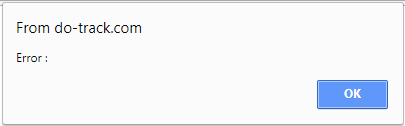
Here are my API settings:
Element:
Editor Link: dotrackcopy | Bubble Editor
Can you help me with this?
Thanks,
George
Hi,
Sorry if this is a stupid question (Still really new to this). Just wondering if you could help. Below is a what ‘Air Database’ produced. I have the ‘Day’ table connected to the ‘User’ table. Wanting to say a user has many days but it is not showing up on the ‘Air Database’ as a connection. I can’t understand why it is not showing. Have I set something up wrong? Any help would be much appreciated.
Thanks,
I don’t see that the User table has a list of Days as appears to be the case for Infringement.
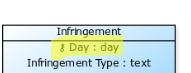
If list of Days is actually in the User table, perhaps there is a but in Air Database Diagram.
Hi there , first thanks for this. But I’m getting different results, when set from left to right, and TOP to bottom which shows more.
And also when show fields is click I only get a question mark.
And by click in api I can see what the sect of data is linked to?
And also those box without and linking arrows means they are independent?correct
Hi is there any option to show database diagram from 2 APPs the same time ?!
Because I have 2 apps user side and business side which connecting to each others …
any ideas?!
Currently the diagram is generated from tables in your database.
So if you have different databases it won’t work.
Maybe i could look into that in the future but i don’t see many user needing such a feature to warrant spending time on it unfortunately.
If i’m able to think about a simple workaround for this I will let you know.
Alright, thank you very much
Large DB shows error
414 Request-URI Too Large
When i tried directly in Yuml, it works but unable to understand the building code to get a similar one as made by the plugin
Hi @seanhoots
First thank-you for making this useful plugin.
Any idea if the air database diagram plugin has subtly broken?
It works for unconnected data types. But falls over the moment I connect the data types.
i.e. User->Form
The simplest dB ever. User, Form. User->form. Beacon-test | Bubble Editor
db vizualization page Your Bubble app
Regards,
ZubairLK
Hello @seanhoots,
I think this is a really useful plugin, would be happy to pay / sponsor the fix for this.
Regards
Omar
I have the same problem
@seanhoots Any plans to adapt this for showing data (rather than metadata) relationships? For example if one Thing is related via a list of Things to a second Thing. For my use case these are relationships among Things all of the same type, if that’s simpler, but a more general display could also be really useful.
@seanhoots does the plugin still work? I’m, like others, also just getting a broken image icon.






