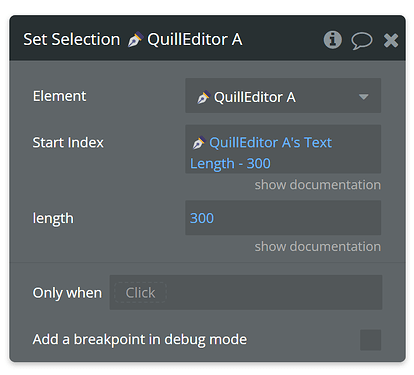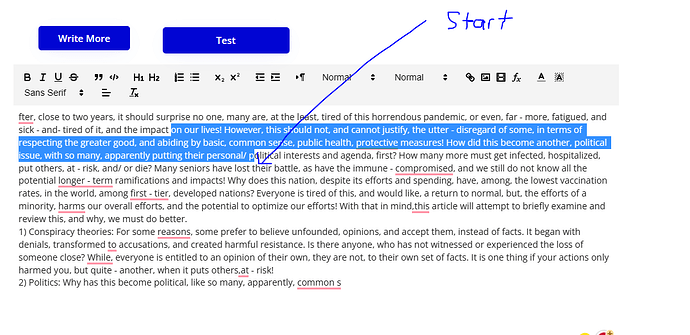Hey I tried adding the Quill Editor S but seems like there’s an issue with it. Here’s what happens when I click a button to show it: https://tella.video/quill-editor-s-issue-baqa
And for this one, yes it happens on the original Quill Editor as shown here: https://tella.video/my-video-dnxf
Is the Quill Editor S supposed to be the replacement for the original Quill Editor element or is it different?
@rod.danan
Greetings,
I hope this message finds you well. I wanted to address your concerns regarding the main element and its replacement. Our intention was not to replace the main element, but rather to accommodate the frequent requests for additional features. We wanted to keep the size of the Quill Editor minimal while incorporating special features, hence the introduction of another element.
To be honest, we haven’t fully developed this new element yet, which is why we haven’t made any official announcements about it. We appreciate your understanding and patience as we work on refining it further.
We appreciate you bringing these issues to our attention. However, during our testing, we have not been able to identify the problem with italics. Could you please provide more details on when this issue occurs? It seems to be absent in the demo samples, for instance.
Thank you for your cooperation.
Hey @NoCodeDataArtisan! Thanks a ton for building this great plugin. I was trying to fork this plugin and add some custom functionality here: Quill Rich Text Editor Plugin | Bubble, but got the error “Message from Github: Not Found”. Do you know what could possibly be the issue? Thank you!
@ruobei.wang
Hey there!
I’m glad to hear that you’re enjoying the Quill! I apologize for the inconvenience you’re facing when trying to fork it. We’ll definitely look into this issue for you. It seems that the plugin’s repository on GitHub may have been moved or deleted, which is why you’re seeing the “Not Found” error.
We’ve encountered a similar challenge with another user, and we were able to clone the plugin and transfer it to them. Let us double-check the situation and see if we can resolve it. If we’re unable to do so, we’ll provide you with a copy of the plugin.
Thank you for bringing this to our attention, and we’ll get back to you with an update soon!
Best regards
Thank you so much for helping @NoCodeDataArtisan! Please feel free to let me know if you need anything or validation from my end.
Hey there, few things to follow up:
- For italics, as I mentioned, this happens when the placeholder text is set to italics. This makes all text in the editor italics after that.
- The automatic height is still jiggling around so can’t use it.
- Any update on the Editor S release?
Hello there,
I wanted to give you a quick update on the issues you mentioned. Good news! We have just released a new update that solves the problem with the italic text. So, you won’t have to worry about all the text in the editor turning italic when the placeholder text is set that way. It’s all fixed now!
However, we’re still looking into the automatic height issue that you mentioned. We’ve tried testing it under different conditions, but unfortunately, we haven’t been able to replicate the problem. If you could provide us with more specific details or steps to reproduce the issue, it would be incredibly helpful. Alternatively, if you feel comfortable granting us access to your app editor, we can take a closer look and work towards a solution.
On another note, we’d love to hear your thoughts on the Editor S version. We’re always striving to improve our product and make it more tailored to your needs. So, please let us know what features or functionalities you’d like to see added to the Editor S. Your feedback is invaluable to us, and it will help shape our future updates.
Thank you for reaching out to us, and we’re eagerly awaiting your response.
If you have any other questions or concerns, feel free to ask!
Hey @ruobei.wang
Could you try to fork the plugin again? You should be able to fork now without any problems.
Hi,
I really like the plugin and I want to use this as my main editor for my small app.
Can I have a small feature request and it will solve my biggest problem?

In the Set Selection feature, can we have option to select the text backwards?
So in the start index it will select 300 characters backwards instead of forward?
Really hope you can add this small tweak PLEASE ![]()
or is there a way to do it already?
Thank you very much for this plugin
Hi there,
Thank you so much for your interest in the Quill and for your constructive feedback. We really appreciate users like you who take the time to provide us with their thoughts and ideas.
Regarding your question about the ‘Set Selection’ feature, you can indeed select text backwards from a given point. To achieve this, you would subtract 300 from the start index. So, if you want to start 300 characters before your selected point, just add - 300. This will move the starting point backwards and include the previous 300 characters in the selection.
I hope this solution works well for you. If you have any more questions or run into any issues, please feel free to ask. We’re here to help!
Best Regards.
The solution works well! Thank you ![]()
However, I am getting this error if the text selection backward is under 300.
This happens when I point my cursor on a short text and it doesn’t reach 300 characters backward.
I would also like to still make it work even in situations like this.
Are you able to fix it, please?

Lastly, how do I get the values of the selected text so I can process it on another workflow?
Right now I am still using a seperate “text selector” plugin to get the values of the selected text and so that I can process it on the next workflow.
Maybe can you also add here the value of selected text?
Hi, glad we were able to resolve your challenge.
To avoid this error, you can use this method:

Also, you can use this expression to get the selected text. (I used the parentheses feature here, you can use arbitrary text, state or group data source to have the end index (start index + length).

Yes it works! Thanks so much for helping 
I tried the fix for the set selection. However, the selections go at the very bottom of the text.
I changed the formatting for yes into “QuillEditor A’s Selection Start Index - 300” instead of the “QuillEditor A’s Text length - 300” then it works but now it shows the error again.
Please kindly look at the 50 second video I recorded below:
For fetching the selected values, it becomes not accurate when it reads a line break above.
What happens is if there are line breaks then it will have missing letters at the end
I really appreciate you taking your precious time to help. 
Thank you very much
Hi, it’s a pleasure to help you. ![]()
I noticed that you forgot to put zero in condition for no.

Please try again after this change and let me know the result.
Don’t worry, I’m here to help you fix the problem together.
Hello bro,
I added the zero but the selection is still jumping at the very end
I can send you the editor link via DM please
Hey, is it possible to display data in a Quill Rich Text Editor using a custom state? I’m working on a feature where I need the clicked text to appear in the Rich Text Editor. It works with Bubble’s native Rich Text Editor, but can’t seem to replicate it with the Quill RTE. Thanks!
I regret the oversight, but there’s indeed a simpler method available for extracting text within the Quill plugin. This method captures the text selected by the user and is activated whenever the selection changes.

Regarding the text selection, the current method I’ve employed selects the last 300 characters by default. Could you specify your desired start index?
Hello @joaquintorroba
Yes, it is indeed possible to display data in the Quill Rich Text Editor using a custom state. Quill has actions that allow you to set or insert content into the Rich Text Editor, which you can utilize in your feature.
You can find these actions in Bubble’s workflow section under the element actions when you have the Quill RTE on the page. Here, you can make use of the ‘Set Content’ or ‘Insert Content’ actions depending upon your requirements.
I’d also recommend visiting our demo page. It provides examples of how these actions can be used, and you might find it useful in understanding the process better.
Feel free to reach out if you have any further questions or need more assistance!
Best regards.