Many, Many mode’s, customization’s & ultimately use cases within this plugin.
Now submitted to the bubble store & should be available very soon.
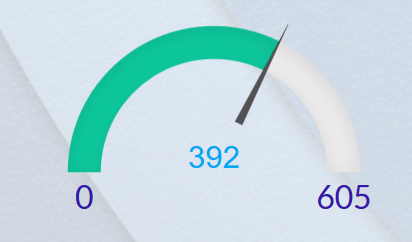

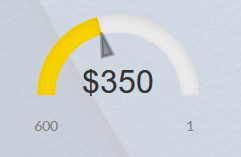




As always should you require a customized version please fee free to give me a shout.
Many, Many mode’s, customization’s & ultimately use cases within this plugin.
Now submitted to the bubble store & should be available very soon.
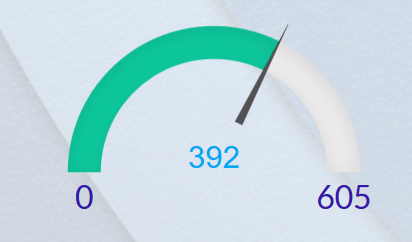

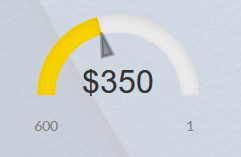




As always should you require a customized version please fee free to give me a shout.
Looks HOTT. Can’t wait to play around with it.
Update,
Fields changed to dynamic:
Pointer Bottom Length,
Pointer Bottom Width,
Pointer Top Length,
Width Scale (gauge surface),
Pointer Stroke Width.
Here are a few more screens,

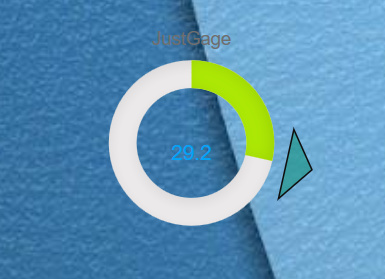



The demo is now found here, just open the plugin’s card and click run demo.
Nice plugin! I purchased but am having trouble with the colors. I have a range set in a data table. When the user is within range, I’d like it to be green. If the are above range, it needs to be red. I can do that but for some reason when they are within the higher end of the range, the red & green combine and make an ugly brown color.
Also, how do I hide the value or create more space between the needle and the text?
Lani
@jarrad I’m having some issues with the JustGage Plugin. I’ve changed the font size of the value but it doesn’t seem to work. It stays very large.
Per my previous post, I have a range set in a data table. When the user is within range, I’d like it to be green. If they are above range, it needs to be red. I can do that but for some reason when they are within the higher end of the range, the red & green combine and make an ugly brown color.
Also, how do I hide the value or create more space between the needle and the text?
Lani
@CoachLani, Just having a look at this now - In regards to the range vs color question, please give this a try (changing the slidebar for your user ref. & ref. values):
In regards to the value question, Its not currently a feature to “hide” the value, although I can add this if its essential to your app & using the width scale setting is not sufficient in making the gauge thin/large enough.
I understand its not a perfect solution but if your background is of solid color making the font match might get you out of trouble until the option is added.
Thanks! I think the conditional formats will help. It’s not a big issue to see or hide the value. I appreciate your help!
Lani