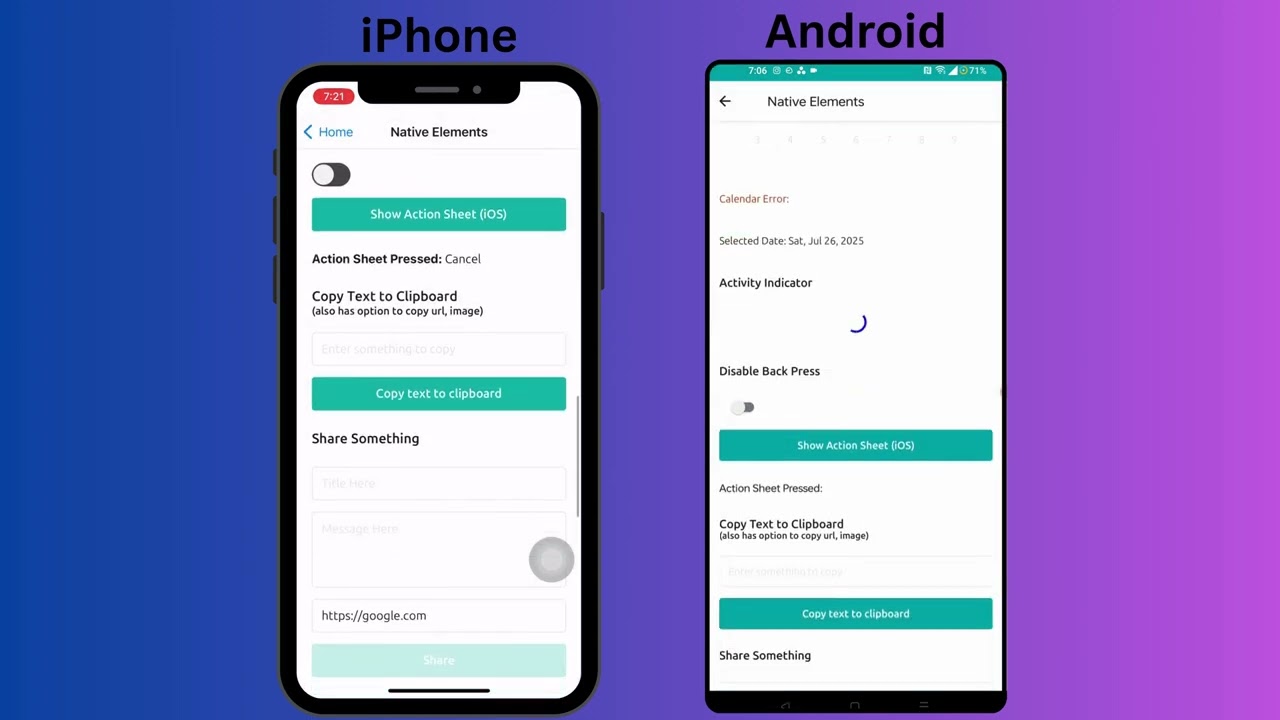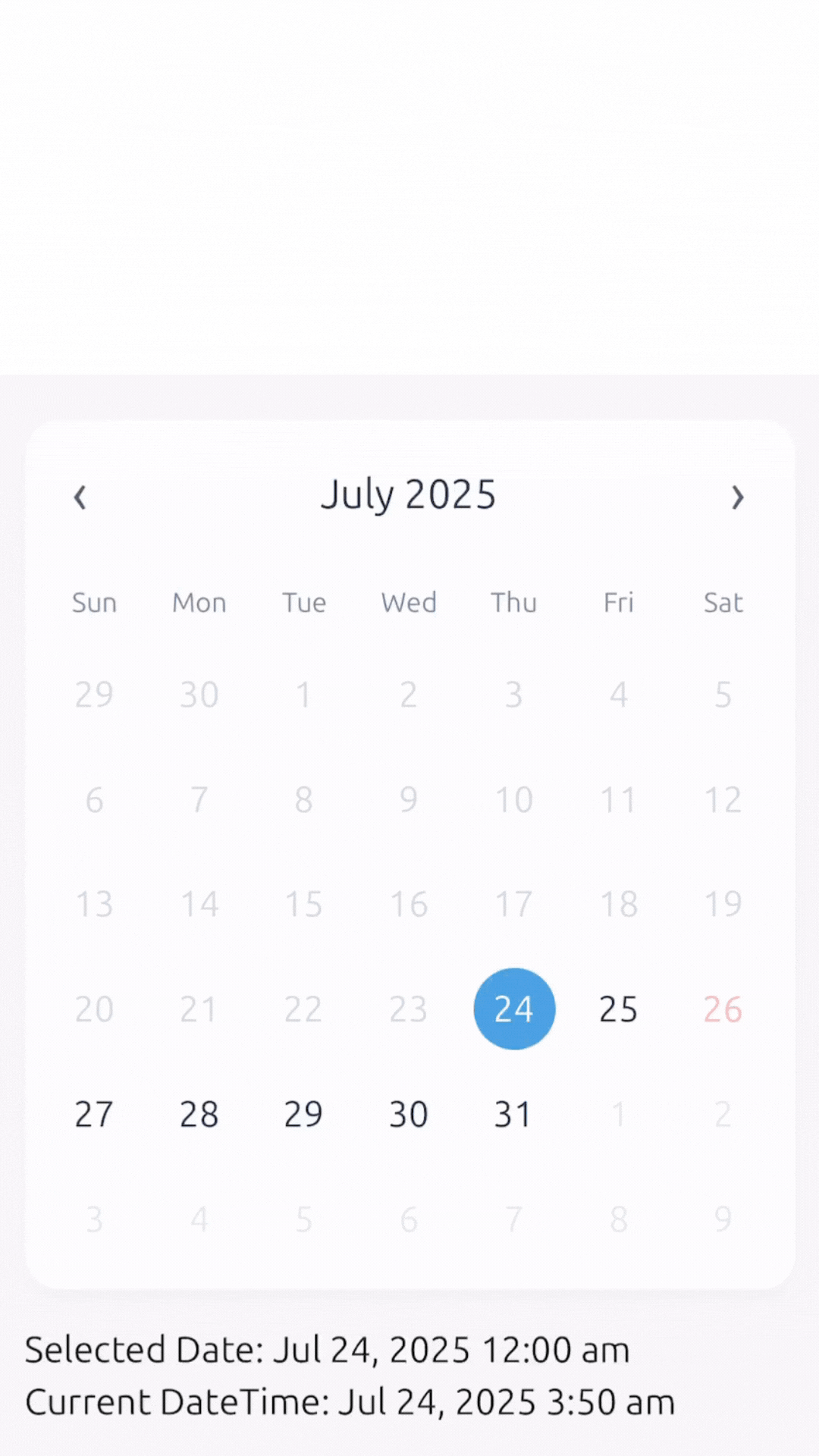We’re excited to announce the launch of our latest plugin:
Native Elements for Mobile App ![]()
Build better mobile apps on Bubble with a complete set of native-style components and utilities—all in a single plugin!
No more hunting for individual solutions or workarounds.
![]() Key Features & Included Elements:
Key Features & Included Elements:
• Appearance Manager: Detect light/dark mode
• Multi-Select Dropdown: Select multiple options easily
• Dropdown: Standard dropdown input
• Toggle Switch: Native-style toggle
• BackHandler: Handle physical back button actions
• Action Sheet (iOS Only): Show iOS-native menus
• Linking Handler: Support for deep links and URLs
• Activity Indicator: Native loading spinner
• Pixel Ratio Info: Get screen density info
• Status Bar Handler: Customize, hide, or make translucent
• Pressable Button: Long-press/press actions
• Vibration: Device vibration (Android/iOS)
• Keyboard Handler: Detect keyboard open/close events
• Dimensions: Get device dimensions
• Device Info: Access platform, version, etc.
• Toast (Android Only): Native toast messages
• Share Handler: Trigger native share sheet
Why use this plugin?
If you’re building a mobile app on Bubble, this plugin streamlines your workflow and gives your users a true native experience—whether on Android or iOS.
You get more control, faster development, and a polished, professional feel for your app.
Watch Demo Video
Try it out, share your feedback, and let us know what other native features you want next!
Ready to build native-style apps the easy way?
Check out Native Elements for Mobile App now!
More Plugins by Lesscode.io