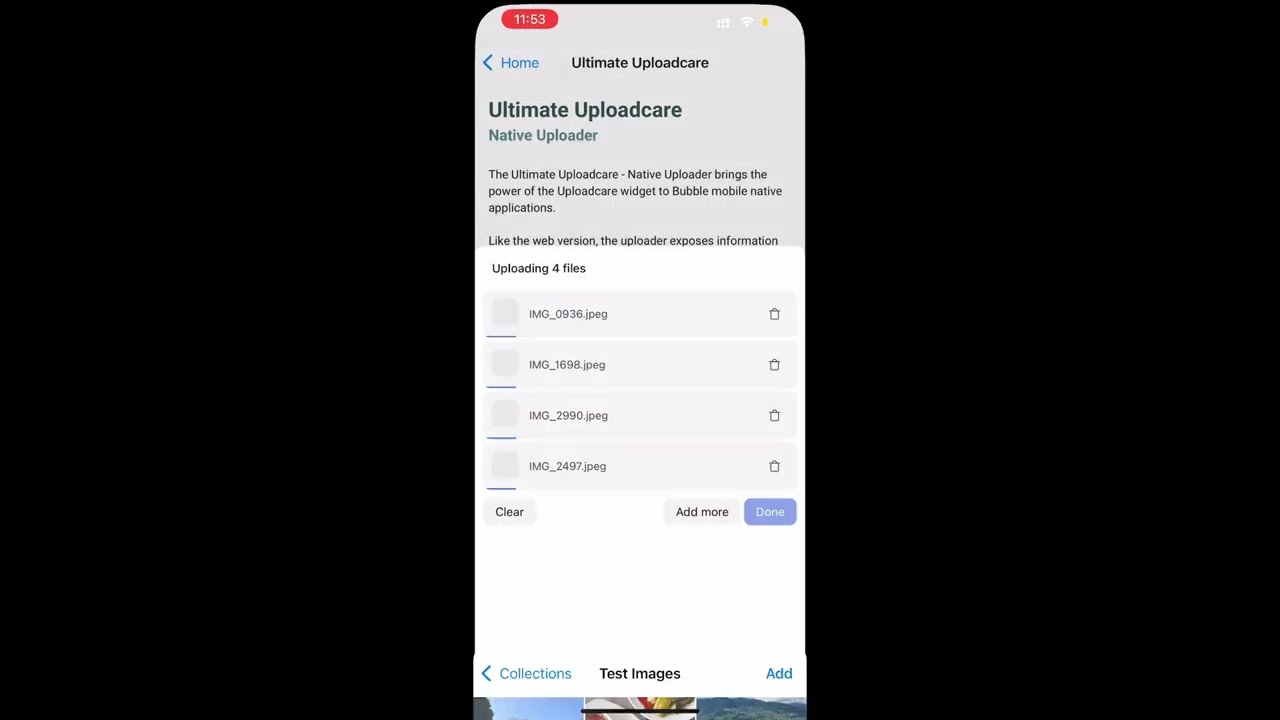Oh wow, you’re totally right!
That wasn’t the case before, and edits were appearing right away, but I recently changed a step in the lifecycle (v1.24.0) to avoid delays in the state updating and in doing so, inadvertently removed the edit functionality 
I’ll get this working again today and push a new version.
Sorry about that and thanks for letting me know!
Thanks again for raising this, @seblhomme!
Just released a fix under version 1.28.0.
Now the upload element’s state will reflect any edits made within the uploader automatically again.
Let me know if you have any issues getting it working!
Awesome, thanks for your quick update, it does work as expected now! Yay!
Keep up the good work.
1 Like
So, actually, @jake.bennett, I think I found another unexpected behavior:
The “Crop preset” (screenshot), doesn’t seem to dynamically update properly. It works fine when the page loads for the first time. But, then if the source changes the new aspect ratio is not taken into account.
Here’s a 1min video recording as an example. I’m loading the “Crop preset” from a custom state, and as you can see, when I change the custom state via an input field, it doesn’t change the “crop preset”.
Hopefully, that’s just a quick fix!
Thanks for sharing the video!
This is currently the expected (subjectively) behaviour since I haven’t added dynamic support for many of the fields.
It will require a somewhat large refactor to support dynamic fields since the current implementation removes and rebuilds the element (and thus removes any uploaded files) for almost all of the fields when they change.
Can you share a little bit more about your use case for dynamic crop preset? That’ll help me identify any potential workarounds until I add support for this.
If it we’re to be truely ultimate… would you consider adding a drag&drop reorder feature? @jake.bennett
Thanks for the question, @patrick.white!
So one important thing to note is that Uploadcare is just the CDN in which you store the files. It doesn’t have a concept of image order beyond the order they were uploaded in.
If you wanted to allow a user to reorder the files they uploaded, you would need to do that outside of the Uploadcare widget.
This is already possible, either using one of the various drag and drop plugins available (including mine) or implementing drag and drop functionality using Bubble’s somewhat native support for it (relevant forum post)
Got it. I think that might be preferable to have it dynamically changeable, even if that resets the uploaded files (at least for my case), but debatable.
In my case, I have a library of video templates my users can choose from. Depending on the chosen template, the image they can add can have a different expected aspect ratio. There is no page refresh when they add/change the template, so I’m stuck with the wrong crop-preset aspect ratio in the utlimate uploadcare widget. I’m sharing some screenshots below for more context. Hope that helps. And maybe you can think of a workaround? Thanks so much!
Hmm, that’s an interesting one.
The only workaround I see right now is to have a different uploader for each file ratio, but that’s not reasonable.
Let me work on something this week to handle this use case and get back to you.
Actually @seblhomme, ignore my previous message. I found a way to support dynamic crop preset already. It’s a bit hacky, but I’ll take the next few days to introduce dynamic support for all fields.
Have a try of version 1.29.0 and let me know if that works for you!
Yay! It works great, thanks so much for the quick fix  Feels like it’s all I needed for now!
Feels like it’s all I needed for now!
I’m sure dynamic support for all the fields would be super helpful for other users too. Keep up the good work.
1 Like
 New Features: Uploader for Bubble mobile native apps
New Features: Uploader for Bubble mobile native apps
Version: 1.31.1
I’ve just released an Uploader element that works with Bubble native mobile applications. It’s included in the main plugin and allows existing projects that use Uploadcare to use it in their mobile app at no extra cost!
To use it, simply upgrade to version 1.30.2 and drag the uploader element onto the page or into a sheet.
Important links:
Right now the configuration is limited, but if there’s something you want added, just let me know!
@brad.h This might be helpful for you! Let me know if there’s anything missing that you want included.
![]()